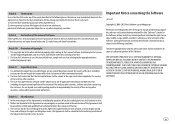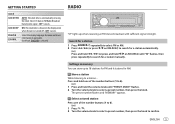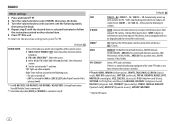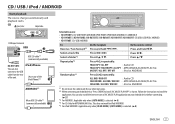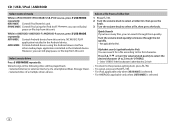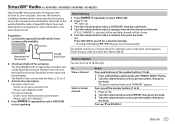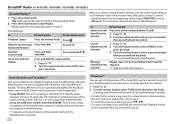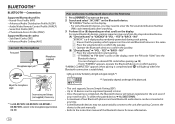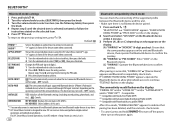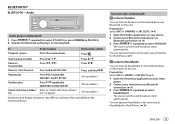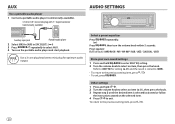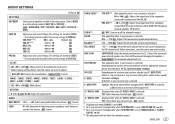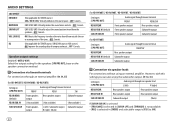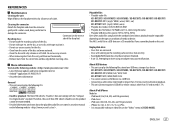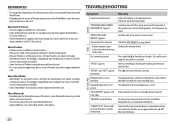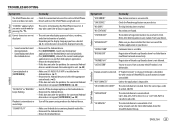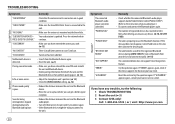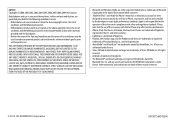JVC KD-R875BTS Support Question
Find answers below for this question about JVC KD-R875BTS.Need a JVC KD-R875BTS manual? We have 1 online manual for this item!
Question posted by donmega5357 on March 27th, 2022
My Stereo Flashes 'protecting' Then 'service'.. Any Idea Why?
Current Answers
Answer #2: Posted by SonuKumar on March 28th, 2022 7:02 AM
How do you reset a JVC KD?
This is the simplest method of resetting the JVC audio system.
Step One - Press Two Buttons Simultaneously. Firstly, find out your JVC audio unit's "ON" button and the "Select" button. Now press these two buttons at the same time.
Step Two - Reset the System. Keep the buttons pressed for approximately six seconds.
Please respond to my effort to provide you with the best possible solution by using the "Acceptable Solution" and/or the "Helpful" buttons when the answer has proven to be helpful.
Regards,
Sonu
Your search handyman for all e-support needs!!
Related JVC KD-R875BTS Manual Pages
JVC Knowledge Base Results
We have determined that the information below may contain an answer to this question. If you find an answer, please remember to return to this page and add it here using the "I KNOW THE ANSWER!" button above. It's that easy to earn points!-
FAQ - Mobile Navigation/KV-PX9 eAVINU
...video/stills playback is not supported. So it takes time. PC detects the KV-PX9 automatically.(If not, please click on My Computer then KV-PX9 icon on geographic location. AV files are available for service...Stereo MBR is possible. SD card can be played? Instead unit has 2 sound settings: CC converter and 3D Stereo.... Select audio, video or still... copyright protection after disconnecting... -
FAQ - Mobile Audio/Video
...flashing "PROTECT" on the display? (Models,KD-R218J, KD-R418J, KD-R610, KD-R615, KD-R618, KD-A310J, KD-R318, KW-ADV793J, KW-AVX830) Why does my radio Display "PROTECT" on the display? (Models,KD-R218J, KD-R418J, KD-R610, KD-R615, KD-R618, KD-A310J, KD....). Mobile Audio/Video I am unable to select "FM" as a source on my KD-R610/KD-A615/KD-R618,... Plug-and-Play models (for service: Check to see if the... -
FAQ - Mobile Navigation/KV-PX9 eAVINU
...compatible? Make sure the battery on complexity of copyright protection after selecting them , why? Clock should be INSTALLED... one above INSTALLATION procedure needs to be done for service in this unit? Map zooms in English anymore. ...Stereo MBR is not moving or GPS signal is a preset value. WMV, ASF and AVI files can be played. WMV:Max bit rate : Video 240kbps + Audio...
Similar Questions
Illumination stays on when cars off and keeps saying "protecting,send service"?
My stereo is locked up. it reads protecting send service. I have reset It? Both with the button and ...
help need code to reset to take out protection mode
how do i reset or fix my jvc stereo reciver from being in protection mode model ca- hxc6 system hx- ...