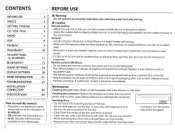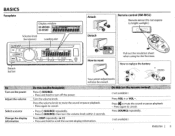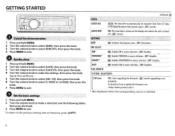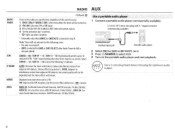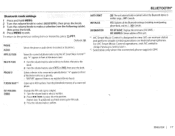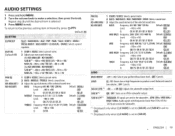JVC KD-R950BT Support Question
Find answers below for this question about JVC KD-R950BT.Need a JVC KD-R950BT manual? We have 1 online manual for this item!
Question posted by curiousg401 on October 3rd, 2018
Kd-r950bt Unit Was Working Fine. All Of A Sudden No Sound Frm Speakers. Unit I
I lost ability to adjust Volume on JVC Unit KD-R950BT. If volume button is selected and know is turned then volume level remains at 00 no matter which way it is turned. I have reseated car battery to cabled to possibly reset phone and no change. If function button is turned I do hear the beeps. No sound from CD, Radio or bluetooth. I have detached and reattached faceplate. Any ideas or thought on a Solution. Gary
Current Answers
Answer #1: Posted by Odin on October 3rd, 2018 1:44 PM
Check the cables and connections. If the issue persists (or if you require further explanation), you'll have to consult JVC: use the contact information here--https://www.contacthelp.com/jvc/customer-service.
Hope this is useful. Please don't forget to click the Accept This Answer button if you do accept it. My aim is to provide reliable helpful answers, not just a lot of them. See https://www.helpowl.com/profile/Odin.
Related JVC KD-R950BT Manual Pages
JVC Knowledge Base Results
We have determined that the information below may contain an answer to this question. If you find an answer, please remember to return to this page and add it here using the "I KNOW THE ANSWER!" button above. It's that easy to earn points!-
FAQ - Mobile Navigation/KV-PX9 eAVINU
... to be able to play files on . When the following : Turn ON the unit. If there is disconnected. Make sure the battery on/off then back on the outside temperature also rises, the charge may vary slightly from PC? If you transferred. Select audio, video or still image player depending what sizes of 20GB hard drive... -
FAQ - Mobile Audio/Video
...] button to select ‘DEMO On’. compatible head unit or JVC Bluetooth® My unit turns on display of the unit is "SAT Radio Ready". What does this problem. for the instructions and After confirming remove faceplate and press the ‘RESET’ Press and hold the [SEL] button to enter basic settings menu. Sirius tuners can I load a CD... -
FAQ - Mobile Navigation: KW-NT3HDT
.... It is not already in a weak signal area. * Improves the sound quality (and volume) of HD radio in the KW-NT3HDT? How do I am having trouble using your iPhone with your iPod/iPhone will work fine. Yes, JVC has release a software update for compatibility details. Mobile Navigation: KW-NT3HDT Does...
Similar Questions
I Have A Jvc Kd R200 Stero How Do I Turn On My Bluetooth
i can't turn my Bluetooth on how do I make it work
i can't turn my Bluetooth on how do I make it work
(Posted by Anonymous-160042 7 years ago)
Car Battery Went Dead Now Have No Sound ?
hi fitted this to my new car about two weeks ago no problems all working the battrey went dead on my...
hi fitted this to my new car about two weeks ago no problems all working the battrey went dead on my...
(Posted by Davebiggs666 7 years ago)
Radio Stops Working After 30 Seconds.
I installed the KD-R950BT a month ago and it has been fantastic. Suddenly this morning, after turnin...
I installed the KD-R950BT a month ago and it has been fantastic. Suddenly this morning, after turnin...
(Posted by eric90125 9 years ago)
Jvc Radio Kd-r330 Control Button Sound Is So Loud.
How do I turn off the sound when pressing the buttons on the radio to change volume or pressing it f...
How do I turn off the sound when pressing the buttons on the radio to change volume or pressing it f...
(Posted by flyzhi 9 years ago)
Radio Removal...what Key Do I Need? It's Working But No Sound, Lose Wire?
(Posted by Quemilagro 11 years ago)