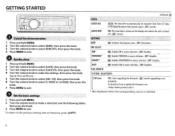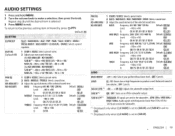JVC KD-R950BT Support and Manuals
Get Help and Manuals for this JVC item

View All Support Options Below
Free JVC KD-R950BT manuals!
Problems with JVC KD-R950BT?
Ask a Question
Free JVC KD-R950BT manuals!
Problems with JVC KD-R950BT?
Ask a Question
Most Recent JVC KD-R950BT Questions
Kd-r950bt Unit Was Working Fine. All Of A Sudden No Sound Frm Speakers. Unit I
I lost ability to adjust Volume on JVC Unit KD-R950BT. If volume button is selected and know is turn...
I lost ability to adjust Volume on JVC Unit KD-R950BT. If volume button is selected and know is turn...
(Posted by curiousg401 5 years ago)
Radio Stops Working After 30 Seconds.
I installed the KD-R950BT a month ago and it has been fantastic. Suddenly this morning, after turnin...
I installed the KD-R950BT a month ago and it has been fantastic. Suddenly this morning, after turnin...
(Posted by eric90125 9 years ago)
JVC KD-R950BT Videos
Popular JVC KD-R950BT Manual Pages
JVC KD-R950BT Reviews
We have not received any reviews for JVC yet.