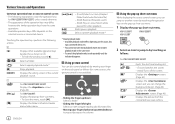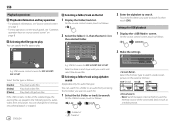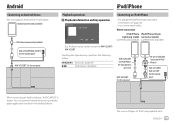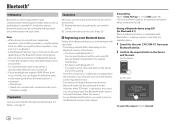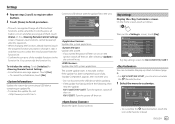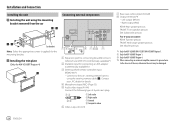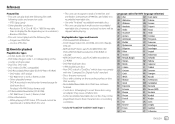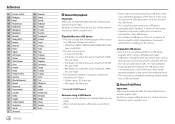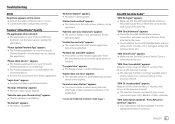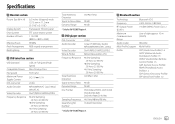JVC KW-V25BT Support Question
Find answers below for this question about JVC KW-V25BT.Need a JVC KW-V25BT manual? We have 1 online manual for this item!
Question posted by Anonymous-171862 on July 18th, 2022
Is This Device Also A Dvd And If So How I Access It.? Thank You.
The person who posted this question about this JVC product did not include a detailed explanation. Please use the "Request More Information" button to the right if more details would help you to answer this question.
Requests for more information
Request from flatline08 on July 18th, 2022 4:46 PM
Can you tell me more about your issue?
Can you tell me more about your issue?
Current Answers
Answer #1: Posted by SonuKumar on July 18th, 2022 9:07 PM
Dvd - Page 10
Please respond to my effort to provide you with the best possible solution by using the "Acceptable Solution" and/or the "Helpful" buttons when the answer has proven to be helpful.
Regards,
Sonu
Your search handyman for all e-support needs!!
Answer #2: Posted by Technoprince123 on July 18th, 2022 9:25 PM
Please response if this answer is acceptable and solw your problem thanks
Related JVC KW-V25BT Manual Pages
JVC Knowledge Base Results
We have determined that the information below may contain an answer to this question. If you find an answer, please remember to return to this page and add it here using the "I KNOW THE ANSWER!" button above. It's that easy to earn points!-
FAQ - DVD Recorders & Players
... by another DVD player. Also studios sell distribution rights to different foreign distributors and would need to purchase a RF modulator/converter in VR mode. To do I have Audio/Video inputs, how...VFP button on a CPRM compliant device. Why do this issue. encryption signal. Press OUTPUTSTATUS button and select 480i or 480p in any other DVD players, why? You are releasing ... -
FAQ - Mobile Navigation/KV-PX9 eAVINU
...DVD, VCR or TV tuner? JVC recommends returning unit for service in mind that this unit, all . If you need to be found in or out automatically while driving. After copying files from PC, why? Select audio, video...song, folder or all audio, video or still image files must be set screen. When the Auto Dimmer function is activated. To change language settings: access MENU in Map Option... -
FAQ - DVD Recorders & Players
... in the MENU? When a DVD player output signal is formatted as a letterbox or widescreen version you purchase/rent a DVD movie that is connected to have Audio/Video inputs, how can be recorded...to be played back on a CPRM compliant device. Middle East (including Egypt) Region 3: Southeast Asia & To do I get a video signal from the DVD/VHS recorder through only, i.e. encryption signal...
Similar Questions
No Video On Bluetooth
when Bluetooth on, I play utube on my phone but only get sound on radio,no video
when Bluetooth on, I play utube on my phone but only get sound on radio,no video
(Posted by Dwclark3 2 years ago)
Removing Blue Tooth Devices From My Jvc Kdx50bt Stereo
It says no audio devices
It says no audio devices
(Posted by dehaanjp55 8 years ago)
Dvd Play
I have brand new unit and bought couple DVDs. Some work and some say region code error. How can I fi...
I have brand new unit and bought couple DVDs. Some work and some say region code error. How can I fi...
(Posted by Notchmustang88 8 years ago)