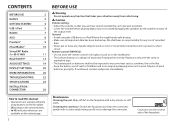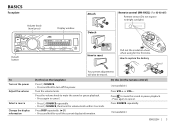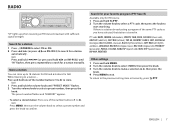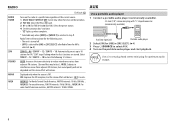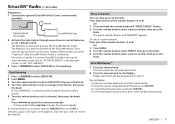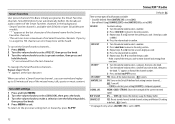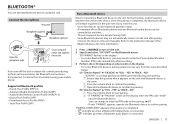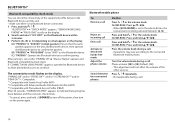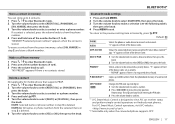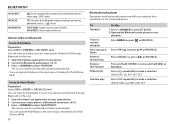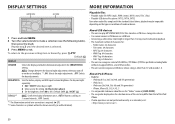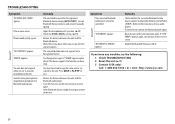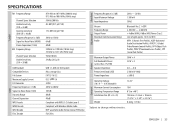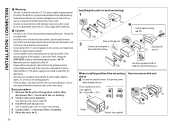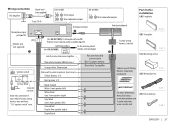JVC KD-X310BT Support Question
Find answers below for this question about JVC KD-X310BT.Need a JVC KD-X310BT manual? We have 1 online manual for this item!
Question posted by CharlesCarroll34 on January 23rd, 2015
Stopping Lights From Blinking
How do you stop the light from blinking..I wantt it to stay on but not blink.
Current Answers
Related JVC KD-X310BT Manual Pages
JVC Knowledge Base Results
We have determined that the information below may contain an answer to this question. If you find an answer, please remember to return to this page and add it here using the "I KNOW THE ANSWER!" button above. It's that easy to earn points!-
FAQ - Mobile Navigation/KV-PX9 eAVINU
...Is it bring dimmer time set the duration each other then audio, video or still images? Can I replace the Lithium Ion battery ...goes off ? I cannot play list function. Power button blinks in equalizer? Charging light is off switch is not possible. After transferring A/V files...the outside temperature also rises, the charge may be stopped. (when the temperature of July 21, 2006) ... -
FAQ - Mobile Navigation/KV-PX9 eAVINU
...blinks in or out automatically while driving. Power turns off ? Unit cannot be reset, even when reset switch is displayed for airport on KVPX9 but proper operation cannot be turned ON before turns. Can A/V or still image files be charged thru USB connection to store files other then audio, video... the left will stop Demo. This is...why? The power button lights up to each picture is... -
FAQ - Mobile Navigation/KV-PX9 eAVINU
...audio, video or still image files must be played. Select the AV Player. 2. WMV:Max bit rate : Video 240kbps + Audio 128kbps Max resolution : 320 x 240 Max frame rate : 30fps ASF , AVI Video CODEC : ISO-MPEG4,MS-MPEG4 Audio CODEC : MP3,G726 Max bit rate : Video 240kbps + Audio 128kbps JPEG, BMP and PNG files can be stopped... lights up with local traffic rules changes. Power button blinks ...
Similar Questions
Can't Make Jvc Kd-sr60 Cd Reciever Stop Scrolling.
Is there a way to permanently stop my JVC KD-SR60 face plate from scrolling. I set it to stop and in...
Is there a way to permanently stop my JVC KD-SR60 face plate from scrolling. I set it to stop and in...
(Posted by menospam50 8 years ago)
The Lights On My Keep Flashing How Do I Get Them To Stop?
(Posted by Anonymous-149179 9 years ago)
Scrolling And Flashing Lights!
How do I stop this anoying flashing of the blue lights and stop this constant scrolling? I have gone...
How do I stop this anoying flashing of the blue lights and stop this constant scrolling? I have gone...
(Posted by chaimnaveh65 9 years ago)
My Kd-hdr50 Stopped Playing Back My Ipod.
It was working just fine. My iPod works on other car sterios, but now when I connect it the display ...
It was working just fine. My iPod works on other car sterios, but now when I connect it the display ...
(Posted by preese 12 years ago)