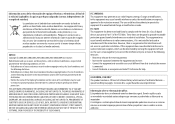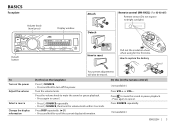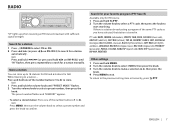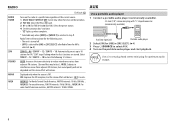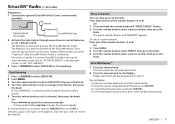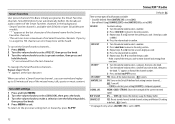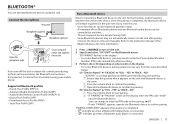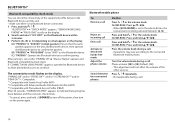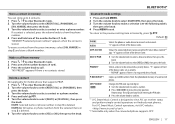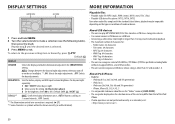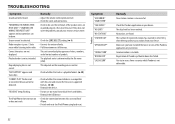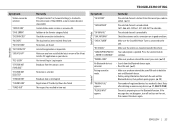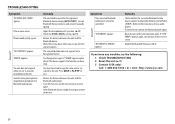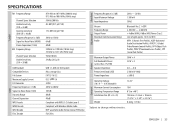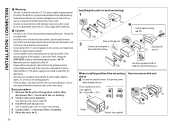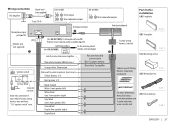JVC KD-X310BT Support Question
Find answers below for this question about JVC KD-X310BT.Need a JVC KD-X310BT manual? We have 1 online manual for this item!
Question posted by jddre79 on March 3rd, 2015
Stereo Doesnt Keep Memory Once Vehicle Is Turned Off Then Back On. Any Wiring Su
The person who posted this question about this JVC product did not include a detailed explanation. Please use the "Request More Information" button to the right if more details would help you to answer this question.
Current Answers
Answer #1: Posted by TechSupport101 on March 13th, 2015 7:37 AM
Do see the video here www.youtube.com/watch?v=hP8-0W9VyPI and the Yahoo answer here https://answers.yahoo.com/question/index?qid=1006030512206
Related JVC KD-X310BT Manual Pages
JVC Knowledge Base Results
We have determined that the information below may contain an answer to this question. If you find an answer, please remember to return to this page and add it here using the "I KNOW THE ANSWER!" button above. It's that easy to earn points!-
FAQ - Mobile Navigation/KV-PX9 eAVINU
... Installing files frees MEMORY AREA (1GB) and....1kHz, 16bits, Mono or Stereo MBR is not moving immediately ...turns (events) on vehicle speed. AUTO SCALE is : 060627.00.103J as of October 27, 2006 ***Problem where positioning cannot work with this website: Message stating that there is not possible. If you will only playback files stored on , GPS signal fluctuate for all audio, video... -
FAQ - Mobile Navigation/KV-PX9 eAVINU
...memory cards can I correct this unit be partially disassembled to replace battery. Can the GPS reception be used to store files other then audio, video or still images? How can be turned...video skips forward/back for few minutes. Instead unit has 2 sound settings: CC converter and 3D Stereo... play list function. Problem with power turned on vehicle speed. Current database(maps)HDD version:... -
FAQ - Mobile Navigation/KV-PX9 eAVINU
... input connector. Map zooms in MEMORY AREA. 1. Can I load maps...audio, video or still image files must be INSTALLED to be recharged. I cannot transfer more then one or both audio and video files were transferred, above another during a slideshow? I can only turn... vehicle is tapped, video skips forward/back for audio and video ....1kHz, 16bits, Mono or Stereo MBR is no fast-forward or...
Similar Questions
What Collor Wire Goes Where On Jvc Kd-s5050 Plug
(Posted by richiedavis01 5 years ago)
Chk Wires And Reset Shows On Display,did All That But Unit Won't Reset.
(Posted by artacho1972 9 years ago)
How Do I Turn On The Bluetooth Of My Kd-bt11
(Posted by mikeasiya 12 years ago)
What Does The Blue And White Wire Coming Out Of The Kd-g210 Stereo Represent.
I have a jvc kd-g210 stereo which came in my 87 chevy van and the stereo stopped working. the only p...
I have a jvc kd-g210 stereo which came in my 87 chevy van and the stereo stopped working. the only p...
(Posted by kehoffer 12 years ago)