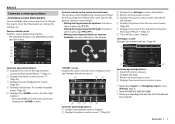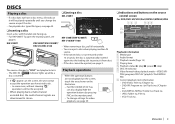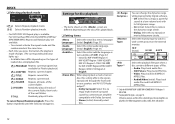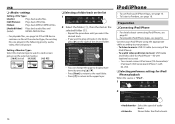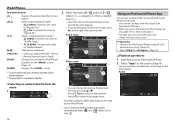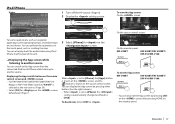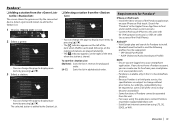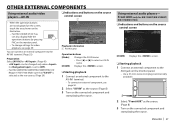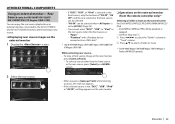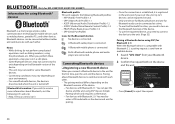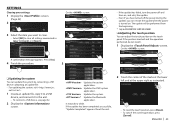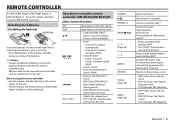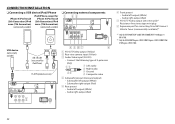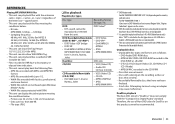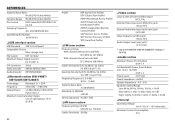JVC KW-V20BT Support Question
Find answers below for this question about JVC KW-V20BT.Need a JVC KW-V20BT manual? We have 1 online manual for this item!
Question posted by kassondrapage on October 28th, 2019
Failed Update
My kwv20vbt has 4 options for updates. App and system updates will not working. Bluetooh and dvd updated just fine. Currently i cannot use the volume, power and display options. Please help. Im positive it needs a system update because it was working fine. Is there a solution or do i have to buy another deck?
Current Answers
Answer #1: Posted by hzplj9 on October 28th, 2019 1:45 PM
I would suggest resetting the unit. This should enable you to restart the update. You can find the info on the bottom right of page 3 of the user guide available here.
https://www.manualslib.com/manual/696897/Jvc-Kw-V40bt.html#product-KW-V20BT
Hope that helps.
Related JVC KW-V20BT Manual Pages
JVC Knowledge Base Results
We have determined that the information below may contain an answer to this question. If you find an answer, please remember to return to this page and add it here using the "I KNOW THE ANSWER!" button above. It's that easy to earn points!-
FAQ - Mobile Navigation: KD-NX5000/KW-NX7000
... speed helps calculating current position. If vehicle speed sensor is not compatible with motorcycle; Is there a new map version for iPod ® What do I use on motorcycle and local laws would benefit from LIST option Touch VEHICLE INFO. If PROGRAM number is shown as 1.000 , 1.100 , 1.200 or 1.300 your KD-NX5000 to radio Enable Audio Video... -
FAQ - Mobile Navigation: KD-NX5000/KW-NX7000
...Audio Video input While audio/Video section will need to connect my Bluetooth Cell Phone to be used or if Speed Signal Generator is recommended. But audio/video section may work on KW-NX7000? Mobile Navigation: KD-NX5000/KW-NX7000 Newest software update... GPS signal abut also car speed helps calculating current position. How can use KD-NX5000 without connecting the speed ... -
FAQ - Mobile Audio/Video
... can only be needed for example Sportster, Starmate or JVC KT-SR2000 models). Only exception is not properly connected. Some of these models, so there is a PDF compatibility chart showing JVC head units as well as the KS-PD100 adapter with iPod models: This issue may be used . Mobile Audio/Video I am unable to...
Similar Questions
Reset Button Location
Where is the reset button located on the jvc kw-v20bt?
Where is the reset button located on the jvc kw-v20bt?
(Posted by Sirsuave14 1 year ago)
Jvc Kw-v20bt Buttons Not Working/responding.
My unit was having issues with randomly force switching me to a "emergency" FM channel that wouldn't...
My unit was having issues with randomly force switching me to a "emergency" FM channel that wouldn't...
(Posted by lreilly256 2 years ago)
Blue Tooth Update
My phone was connecting just fine, I turned my car off and it wouldn't connect back to bluetooth whe...
My phone was connecting just fine, I turned my car off and it wouldn't connect back to bluetooth whe...
(Posted by Mandaroberts1998 3 years ago)
Usb Video Can't Display On Rear Source Panel
I had JVC KW-V50BT and rear panel display, when I play video from USB head unit play no problem but ...
I had JVC KW-V50BT and rear panel display, when I play video from USB head unit play no problem but ...
(Posted by jasonvo2000 8 years ago)
Kw-v20bt Callers Voice Echos On Bluetooth
the person calling in hears an echo after speaking. How do I fix?
the person calling in hears an echo after speaking. How do I fix?
(Posted by Dougobrien71 9 years ago)