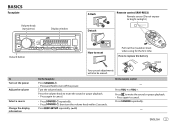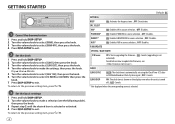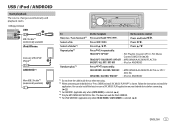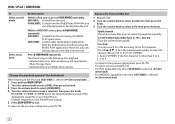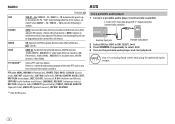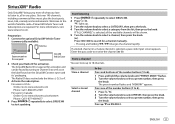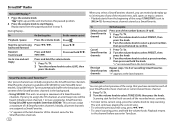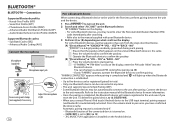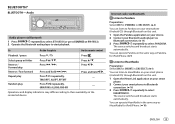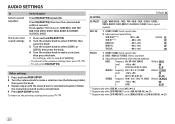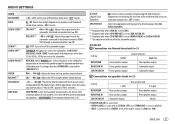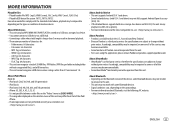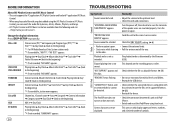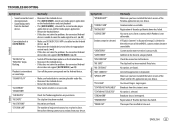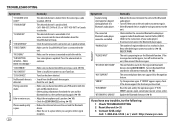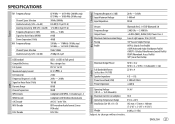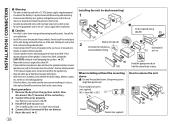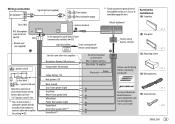JVC KD-X320BTS Support Question
Find answers below for this question about JVC KD-X320BTS.Need a JVC KD-X320BTS manual? We have 1 online manual for this item!
Question posted by Mandaroberts1998 on August 4th, 2020
Blue Tooth Update
Current Answers
Answer #1: Posted by INIMITABLE on August 4th, 2020 9:37 AM
https://www.jvc.net/cs/car/firmware/2015/kdr969bt/pdf/15KD_FWverup_en.pdf
You could also prefer a video guide
Here.https://m.youtube.com/watch%3Fv%3DvWTNSUmLgHc&ved=2ahUKEwjg0L2R_IHrAhXRxoUKHc1SBE0QwqsBMAB6BAgJEAM&usg=AOvVaw0jxS2kWPGdivJXHzCcQWnF
I hope this is helpful? PLEASE "ACCEPT" and mark it "HELPFUL" to complement my little effort. Hope to bring you more detailed answers
-INIMITABLE
Related JVC KD-X320BTS Manual Pages
JVC Knowledge Base Results
We have determined that the information below may contain an answer to this question. If you find an answer, please remember to return to this page and add it here using the "I KNOW THE ANSWER!" button above. It's that easy to earn points!-
FAQ - Mobile Navigation/KV-PX9 eAVINU
... or picture files? Blue is lit, RED...can be able to REPEAT...updated, if APPLICATION version is displayed for during music/video playback? After turning power on the map screen. I turn off then back on top left of the unit and can be corrected after selecting them . Demo mode is a audio output only (PHONES...antenna can be connected thru USB with...complexity of car may happen... -
FAQ - Mobile Navigation: KD-NX5000/KW-NX7000
...car speed helps calculating current position. How can I tell if I need to connect my Bluetooth Cell Phone to KD-NX5000. Can KD-NX5000 be calibrated again. What do I can be installed then navigation system may be used or if Speed Signal Generator is not compatible with your KD-NX5000 to radio Enable Audio Video...: KD-NX5000/KW-NX7000 Newest software update for KD-NX5000 Car Navigation... -
FAQ - Mobile Navigation/KV-PX9 eAVINU
... a audio output only (PHONES). Can I create play A/V files. For example: When you want to ACCESSORY STORE is off ? For more turns (events) on planned route. KVPX9 uses map data supplied by Navteq becomes available, details will not INSTALL all audio, video or still image files must be INSTALLED to be used for zooming before connecting USB...
Similar Questions
It says no audio devices
my kd-sr80bt will connect to pandora through my galaxy s3 but will not play the
It will not recognize my iphone 4s since we plugged in a 3gs. all it does is charge, but does not sh...