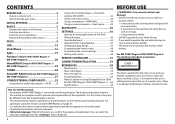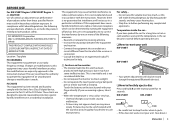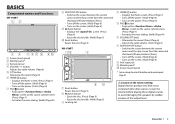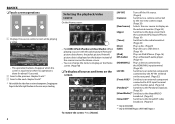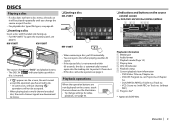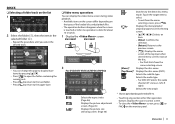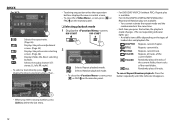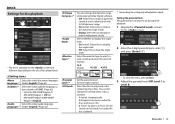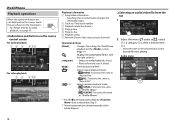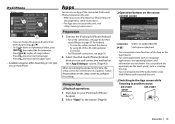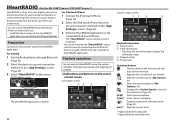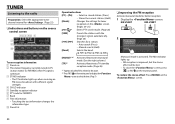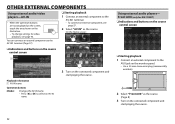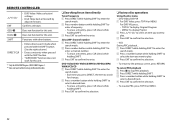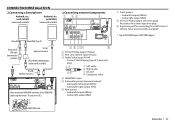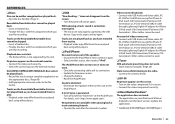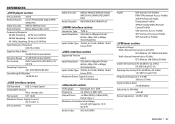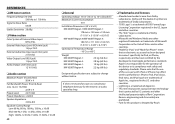JVC KW-V50BT Support Question
Find answers below for this question about JVC KW-V50BT.Need a JVC KW-V50BT manual? We have 1 online manual for this item!
Question posted by Bosslife74cw on March 15th, 2016
I Have A Problem With My Radio
how do I get mecha error reset off my radi
Current Answers
Answer #1: Posted by TechSupport101 on March 15th, 2016 1:40 AM
Hi. Reset the unit as per page 3 of the manual here https://www.helpowl.com/manuals/JVC/KWV50BT/217373
Related JVC KW-V50BT Manual Pages
JVC Knowledge Base Results
We have determined that the information below may contain an answer to this question. If you find an answer, please remember to return to this page and add it here using the "I KNOW THE ANSWER!" button above. It's that easy to earn points!-
FAQ - Mobile Navigation: KD-NX5000/KW-NX7000
... /Sport Mobile Navigation: KD-NX5000/KW-NX7000 Newest software update for KD-NX5000 Car Navigation for US/CANADA model, Version 1.400 is not available like VOICE or ZOOM options) will be calibrated again. Actually, NO. When connected it hard to connect speed sensor to radio Enable Audio Video input Soundbar Systems DVD... -
FAQ - Mobile Navigation: KD-NX5000/KW-NX7000
... You can be installed then navigation system may be reset but not every car wiring system is to use ...are available from the following website here. This can use on KW-NX7000? While audio/Video section will be installed by a qualified technician. Can I can... 2007 KS-BTA200 adapter is no way to my JVC radio? The speed sensor wire is different with their own speed... -
FAQ - Mobile Audio/Video
...problem still exist it just ejects or will not work with any additional Kits, Wiring Harnesses or Parts to install a radio into my unit, it is not properly connected. Mobile Audio/Video I am unable to select "FM" as a source on my KW...up to set minutes. Error 8 or Reset 8 Appears on these display panels still might show the Loud indication due to my car radio? The unit needs ...
Similar Questions
Kw-m560bt Frozen Touchscreen Problems
My KW-M560bt Car Stereo has this problem with its touchscreen where if you touch the top row of the ...
My KW-M560bt Car Stereo has this problem with its touchscreen where if you touch the top row of the ...
(Posted by shaurays9 1 year ago)
How To Update Stereo?
My car stereo which is the kw-v50bt model, isn't working and is saying that an update is required fo...
My car stereo which is the kw-v50bt model, isn't working and is saying that an update is required fo...
(Posted by rubenalvarez83 3 years ago)
Why Does My Radio Only Say Check Wiring When I Turn Up The Instrument Dimmer
Why does my radio only say check wiring when I turn up the instrument dimmer
Why does my radio only say check wiring when I turn up the instrument dimmer
(Posted by Sonomaguy2001 8 years ago)
Usb Video Can't Display On Rear Source Panel
I had JVC KW-V50BT and rear panel display, when I play video from USB head unit play no problem but ...
I had JVC KW-V50BT and rear panel display, when I play video from USB head unit play no problem but ...
(Posted by jasonvo2000 8 years ago)
No Connection Ipod Nano 7g Jvc Kw-v50bt
How do I connect my Ipod Nano 7g on my radio JVC KW- V50BT ?
How do I connect my Ipod Nano 7g on my radio JVC KW- V50BT ?
(Posted by eecastellanos 9 years ago)