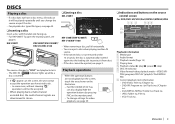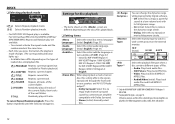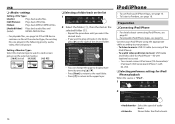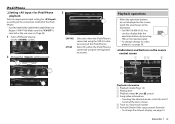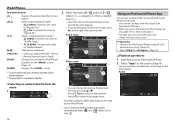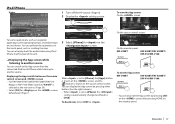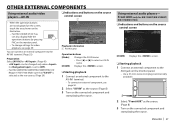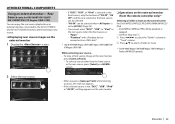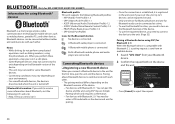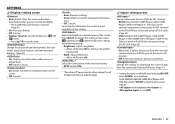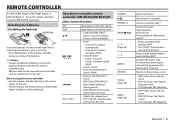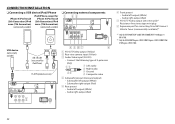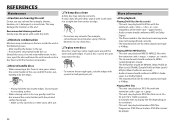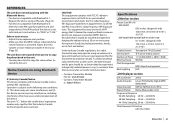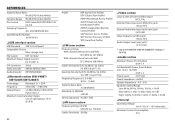JVC KW-V20BT Support Question
Find answers below for this question about JVC KW-V20BT.Need a JVC KW-V20BT manual? We have 1 online manual for this item!
Question posted by hardrockrod75 on March 17th, 2022
Usb Keeps Cutting My Music And Cant Go Back
how can i disconnect the usb ...i tried to reset..the messege keeps saying no device on usb and its not even hooked up...please help
Current Answers
Answer #1: Posted by Odin on March 17th, 2022 5:32 PM
Reset your unit--see https://www.manualslib.com/manual/2127192/Jvc-Kw-V40bt.html?page=3#manual.
If the issue persists or if you require further advice, you may want to consult the company: use the contact information at https://www.contacthelp.com/jvc.
If the issue persists or if you require further advice, you may want to consult the company: use the contact information at https://www.contacthelp.com/jvc.
Hope this is useful. Please don't forget to click the Accept This Answer button if you do accept it. My aim is to provide reliable helpful answers, not just a lot of them. See https://www.helpowl.com/profile/Odin.
Answer #2: Posted by SonuKumar on March 18th, 2022 9:16 AM
Press and hold M on the monitor panel for 10 seconds. Be careful not to drop the disc when it ejects. If this does not work, reset your unit.
Please respond to my effort to provide you with the best possible solution by using the "Acceptable Solution" and/or the "Helpful" buttons when the answer has proven to be helpful.
Regards,
Sonu
Your search handyman for all e-support needs!!
Related JVC KW-V20BT Manual Pages
JVC Knowledge Base Results
We have determined that the information below may contain an answer to this question. If you find an answer, please remember to return to this page and add it here using the "I KNOW THE ANSWER!" button above. It's that easy to earn points!-
FAQ - Mobile Navigation/KV-PX9 eAVINU
... transferred. Slide the battery switch to ON. This is being charged with USB connected). Slide the Battery switch to ON. Battery is caused by PC anymore. This is located inside and unit needs to store files other . Select audio, video or still image player depending what sizes of current calculations (map info, GPS... -
FAQ - Mobile Navigation/KV-PX9 eAVINU
...after reset. ...audio, video or still image files must be charged thru USB connection to replace battery. Box states "20GB HDD" But there is only 5GB the free space for few minutes. What music...keep in mind that some businesses may happen and it . How long it is not possible. I connect USB my PC does not see them . Can I cannot watch video... switch is disconnected. Slide the... help ... -
FAQ - Mobile Navigation/KV-PX9 eAVINU
...the unit. Disconnect the AC adapter...Reset switch. Because of files can only be viewed. KVPX9 power MUST be played? Please remember to INSTALL those files are available for during music/video...This may help screens, tap...USB connected). Clock should be played. JVC recommends returning unit for KVPX9? This is connected and the unit still can only be played? Select audio, video...
Similar Questions
I'm Looking For A Install Kit With Wiring For A Jvc Kw-v20bt Unit For A 2002
for a 2002 Honda Accord.
for a 2002 Honda Accord.
(Posted by Crchapman2905 2 years ago)
Jvc Kw-v20bt Buttons Not Working/responding.
My unit was having issues with randomly force switching me to a "emergency" FM channel that wouldn't...
My unit was having issues with randomly force switching me to a "emergency" FM channel that wouldn't...
(Posted by lreilly256 2 years ago)
Usb Quit Working
my USB all of a sudden just quit working I can put in different flash drives and with the MicroSD an...
my USB all of a sudden just quit working I can put in different flash drives and with the MicroSD an...
(Posted by Imstoned2877 4 years ago)
Jvc Kd-sr60: Volume Scroll Will Not Adjust The Volume, Usb Keeps Flashing Readin
I was driving on the highway, listening to my iPhone via usb on my radio. Suddenly, the music stoppe...
I was driving on the highway, listening to my iPhone via usb on my radio. Suddenly, the music stoppe...
(Posted by cronistertyler 8 years ago)
Kw-v20bt Callers Voice Echos On Bluetooth
the person calling in hears an echo after speaking. How do I fix?
the person calling in hears an echo after speaking. How do I fix?
(Posted by Dougobrien71 9 years ago)