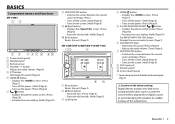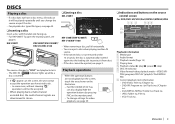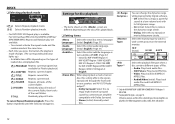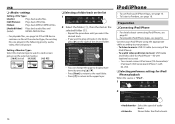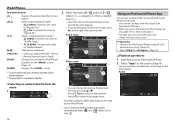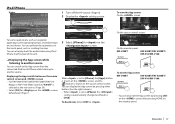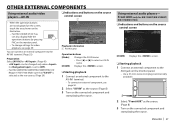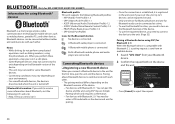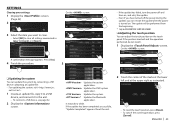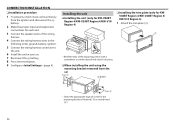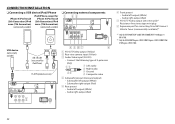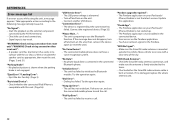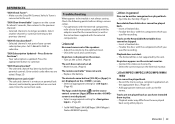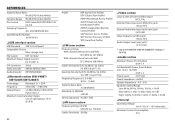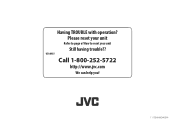JVC KW-V20BT Support Question
Find answers below for this question about JVC KW-V20BT.Need a JVC KW-V20BT manual? We have 1 online manual for this item!
Question posted by ddubbs2112 on October 6th, 2021
Reset Head Unit
reset head unithow do i get access to the rest button on my jvc head unit model KW-V20BT
Current Answers
Answer #1: Posted by SonuKumar on October 10th, 2021 7:00 AM
Press and hold M on the monitor panel for 10 seconds. Be careful not to drop the disc when it ejects. If this does not work, reset your unit.
Please respond to my effort to provide you with the best possible solution by using the "Acceptable Solution" and/or the "Helpful" buttons when the answer has proven to be helpful.
Regards,
Sonu
Your search handyman for all e-support needs!!
Answer #2: Posted by Technoprince123 on October 6th, 2021 11:26 AM
https://usermanual.wiki/JVC/KWV10JW.220557475
https://www.manualslib.com/manual/696897/Jvc-Kw-V40bt.html?page=3
Please response if this answer is acceptable and solw your problem thanks
Related JVC KW-V20BT Manual Pages
JVC Knowledge Base Results
We have determined that the information below may contain an answer to this question. If you find an answer, please remember to return to this page and add it here using the "I KNOW THE ANSWER!" button above. It's that easy to earn points!-
FAQ - Mobile Navigation: KD-NX5000/KW-NX7000
... in mind that Speed Sensor wire is available as of your unit would have to the NAVTEQ website and traffic subscription can be observed. if optional Speed Signal Generator model KV-PG1 can be connected for example, are equipped with KDNX5000. But audio/video section may be retained (PREVIOUS, HOME, FAVORITE for proper navigation... -
FAQ - Mobile Navigation: KD-NX5000/KW-NX7000
... corner. Actually, NO. if optional Speed Signal Generator model KV-PG1 can be downloaded from the link here: Yes, new 2008 version is available from KS-U30 to radio Enable Audio Video input After I cannot see video from my iPod/iPod-Touch on my KW-NX7000 With map shown on external monitor? Touch VEHICLE... -
FAQ - Mobile Audio/Video
... works with ground or is a PDF compatibility chart showing JVC head units as well as a source on display of these models, so there is connected properly then press the reset button on my KD-S15 unit? The BBE button has replaced the loud feature on the display? (Models,KD-R218J, KD-R418J, KD-R610, KD-R615, KD-R618...
Similar Questions
Usb Keeps Cutting My Music And Cant Go Back
how can i disconnect the usb ...i tried to reset..the messege keeps saying no device on usb and its ...
how can i disconnect the usb ...i tried to reset..the messege keeps saying no device on usb and its ...
(Posted by hardrockrod75 2 years ago)
Which Wire Would I Connect The Remote Wire From Amplifier To The Head Unit? I’
trying to connect two twelve subs . The installer connected the remote wire from amp to the ignition...
trying to connect two twelve subs . The installer connected the remote wire from amp to the ignition...
(Posted by Khrixant87 2 years ago)
Jvc Kw-v20bt Buttons Not Working/responding.
My unit was having issues with randomly force switching me to a "emergency" FM channel that wouldn't...
My unit was having issues with randomly force switching me to a "emergency" FM channel that wouldn't...
(Posted by lreilly256 2 years ago)
Failed Update
My kwv20vbt has 4 options for updates. App and system updates will not working. Bluetooh and dvd upd...
My kwv20vbt has 4 options for updates. App and system updates will not working. Bluetooh and dvd upd...
(Posted by kassondrapage 4 years ago)
Link My Gs3 With Head Unit.
How do I link my GS3 with my head unit?
How do I link my GS3 with my head unit?
(Posted by eagerflowers 11 years ago)