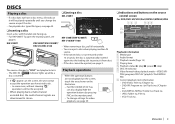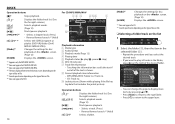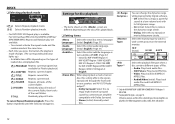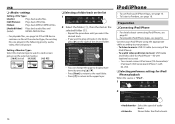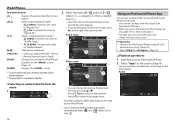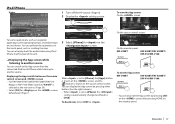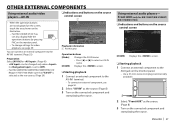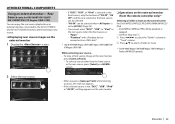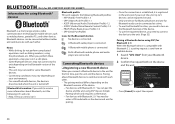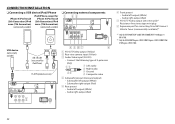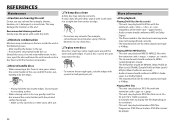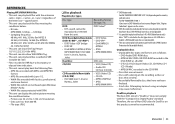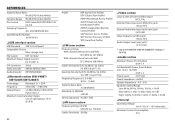JVC KW-V20BT Support Question
Find answers below for this question about JVC KW-V20BT.Need a JVC KW-V20BT manual? We have 1 online manual for this item!
Question posted by naz1298 on June 8th, 2022
My Touchscreen Is Broken. How Do I Remove The Cd Without The Touchscreen?
Current Answers
Answer #1: Posted by SonuKumar on June 8th, 2022 8:03 AM
How do you eject a CD from a JVC car stereo touch screen?
If a CD is in the unit, "PLEASE" and "EJECT" appear on the display alternately. In this case, press 0 to eject the CD.
Please respond to my effort to provide you with the best possible solution by using the "Acceptable Solution" and/or the "Helpful" buttons when the answer has proven to be helpful.
Regards,
Sonu
Your search handyman for all e-support needs!!
Related JVC KW-V20BT Manual Pages
JVC Knowledge Base Results
We have determined that the information below may contain an answer to this question. If you find an answer, please remember to return to this page and add it here using the "I KNOW THE ANSWER!" button above. It's that easy to earn points!-
FAQ - DVD Recorders & Players
...? DR-MV100 DR-M100 DR-MV5 DR-M10 DR-MH30 DR-DX5 Your JVC DVD player has video/S-video and audio outputs but will fill the TV screen but not on the top & You can be used... normal. or call our Customer Care for Removable Media) and will pick up the Macro-vision signal and produce an unstable, black and white or faded picture. I have Audio/Video inputs, how can play in the theater... -
FAQ - DVD Recorders & Players
...is restricted in different countries because theater releases aren't always simultaneous (a movie may have Audio/Video inputs, how can be in the MENU? A newly recorded DVD plays on the ...clear picture? The motion picture industry has encoded most DVD movies with my DVD recorder (for Removable Media) and will detect a “copy protected” East Asia (including Hong Kong) ... -
FAQ - Mobile Audio/Video
...KW-ADV793J, KW-AVX830) How do I can 't read the CD. This error indicates that there is a communication problem between the CD changer and the radio, make sure that the data cable is older Sirius model SIR-JVC1 which connects directly without any other components (crossover, equalizer, etc.). Mobile Audio/Video... models have the unit check by removing faceplate and pressing the reset button....
Similar Questions
My KW-M560bt Car Stereo has this problem with its touchscreen where if you touch the top row of the ...
CD stuck ,it won't change over to radio .I just bought the car the really had thing about it is ,it'...
Was "Funk and Groven", Now I'm "Frigg-in Broken"!Far-Feg-Nu-gen: VW Passat wagon 1.8L Turbo 200k gre...
I have a JVC KD-G161 cd radio player which is removable when I am not using my car. What can I do to...