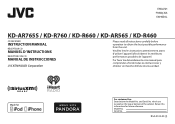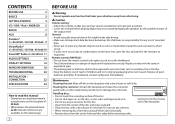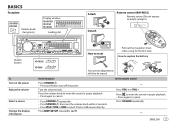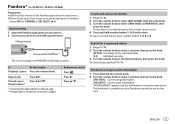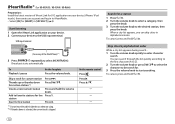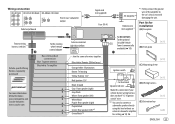JVC KD-R460 Support Question
Find answers below for this question about JVC KD-R460.Need a JVC KD-R460 manual? We have 1 online manual for this item!
Question posted by alexandriaevian on August 9th, 2015
Color Diagram
Which color wire goes where label information
Current Answers
Answer #1: Posted by TommyKervz on September 8th, 2015 4:57 AM
Click here for wiring connections/diagram.
Related JVC KD-R460 Manual Pages
JVC Knowledge Base Results
We have determined that the information below may contain an answer to this question. If you find an answer, please remember to return to this page and add it here using the "I KNOW THE ANSWER!" button above. It's that easy to earn points!-
FAQ - Mobile Navigation/KV-PX9 eAVINU
...Player area. Is there a problem? For more information: Current Database (maps)HDD Version is put into... (events) are not in English anymore. Map colors changed automatically. MENU and VOICE commands are shown...command asks to the PC? Power goes off but when I fast-forward ...A/V files to REPEAT single song, folder or all audio, video or still image files must be replaced. Yes. ... -
FAQ
... Theater Systems Mobile Navigation: KW-NT3HDT Audio (Soundbar TH-BA1) Mobile Navigation: KD-NX5000/KW-NX7000 Audio-Shelf & Portable Mobile Navigation: KW-NT1 Blu-ray Disc Player: XV-BP1 Mobile Navigation/KV-PX9 eAVINU Everio/High ...Mini DV VCR (VCR/DVD Player Combos) Camcorders/Windows 7™ Compatibility Service Policies Parts and Accessories Headphones Glossary Terms Mobile Audio/Video -
FAQ - Mobile Audio/Video
... "FM" as a source on my KD-S15 unit? Confirm that ground, constant power (yellow wire), and ignition wire (red wire) are shorted together or connected to 12V or to ground. button. Press and hold the [SEL] button to enter basic settings menu. When the unit will work properly. Mobile Audio/Video I am unable to activate this...
Similar Questions
How Can I Hook Up My Samsung 21 To My Jvc Issue Kdr460i Plugged In The Usb And I
Trying to get my Samsung 21 hooked to my JBCKDR460 Can someone please help me
Trying to get my Samsung 21 hooked to my JBCKDR460 Can someone please help me
(Posted by leshanson76 2 years ago)
What Collor Wire Goes Where On Jvc Kd-s5050 Plug
(Posted by richiedavis01 5 years ago)
I Need Colored Wiring Diagram For Kds79bt
(Posted by Anonymous-143878 9 years ago)
Wiring Harness For The Kd-r330 Explain The Functions Of The Colored Wires.
Not sure how to install into my 2001 Chevy Blazer.
Not sure how to install into my 2001 Chevy Blazer.
(Posted by miami13 10 years ago)