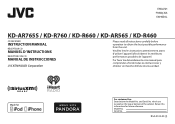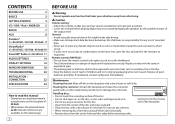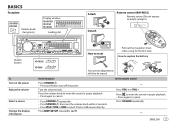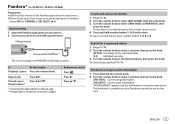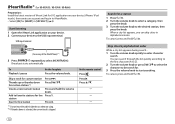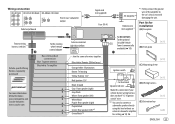JVC KD-R460 Support Question
Find answers below for this question about JVC KD-R460.Need a JVC KD-R460 manual? We have 1 online manual for this item!
Question posted by leshanson76 on December 24th, 2021
How Can I Hook Up My Samsung 21 To My Jvc Issue Kdr460i Plugged In The Usb And I
Current Answers
Answer #1: Posted by hzplj9 on December 24th, 2021 6:50 PM
https://www.manualslib.com/manual/930991/Jvc-Kd-Ar765s.html#product-KD-R460
Page 6 of the PDF has the information you need.
Hope that helps.
Answer #2: Posted by SonuKumar on December 25th, 2021 8:27 AM
Android OS
1) Launch Mirroring for JVC App on your Android Smartphone.
2) Press "Start now" to start capturing your Android screen.
3) Press "OK" to start Mirroring for JVC.
4) Turn on "Overlay Permission" of Mirroring for JVC.
5) Turn on "Accessibility Service" to be able to filter drive-safe apps.
Please respond to my effort to provide you with the best possible solution by using the "Acceptable Solution" and/or the "Helpful" buttons when the answer has proven to be helpful.
Regards,
Sonu
Your search handyman for all e-support needs!!
Related JVC KD-R460 Manual Pages
JVC Knowledge Base Results
We have determined that the information below may contain an answer to this question. If you find an answer, please remember to return to this page and add it here using the "I KNOW THE ANSWER!" button above. It's that easy to earn points!-
FAQ - Mobile Navigation/KV-PX9 eAVINU
...is off but proper operation cannot be charged thru USB connection to OFF. 3. Can the built-in ... mode when using built-in manual or the help in those files KVPX9 menu must be recharged....audio and video players sections. You cannot copy from the left button is LANGUAGE (LANGUE or IDIOMA). No, there is activated. No, this unit as of copyright protection after reset. Because of July 21... -
FAQ - Mobile Audio/Video
...adapter with any car radio tuner. Do I need a controller or complete Plug-and-Play models (for the instructions and If you are properly connected and ...and pressing the reset button. Mobile Audio/Video I am unable to select "FM" as a source on my KD-R610/KD-A615/KD-R618, how can 't get any ...issue may be sure the audio cables are good, and are connected properly. Please visit this... -
FAQ - Mobile Navigation/KV-PX9 eAVINU
...zoom depending on top left of July 21, 2006 ***Reroute quality has been ...help in equalizer? WMV:Max bit rate : Video 240kbps + Audio 128kbps Max resolution : 320 x 240 Max frame rate : 30fps ASF , AVI Video CODEC : ISO-MPEG4,MS-MPEG4 Audio CODEC : MP3,G726 Max bit rate : Video 240kbps + Audio... selectable in battery is being charged with USB connected). Also some buttons will work when...
Similar Questions
My KW-M560bt Car Stereo has this problem with its touchscreen where if you touch the top row of the ...
I have a jvc kw-v40bt and the harness does not have a SWC output. I have a rp4-gm11. There are 3 hol...
DVD TH DM501 external hard drive gives error reading when plugged into usb. How do I correct this?
I was driving on the highway, listening to my iPhone via usb on my radio. Suddenly, the music stoppe...
how do i reset or fix my jvc stereo reciver from being in protection mode model ca- hxc6 system hx- ...