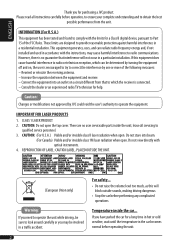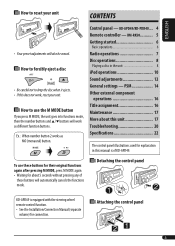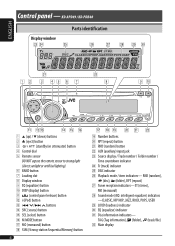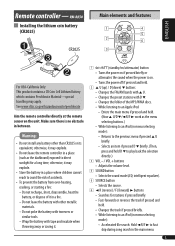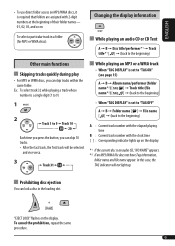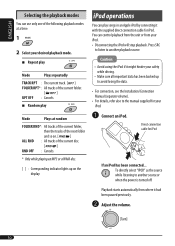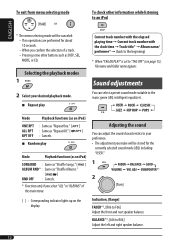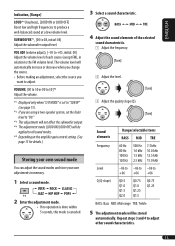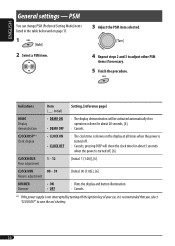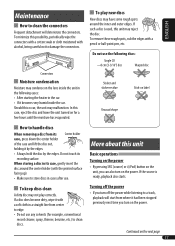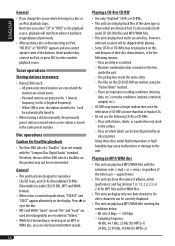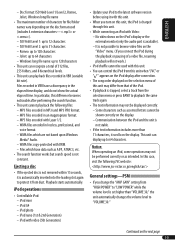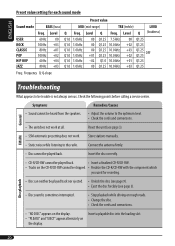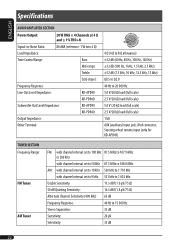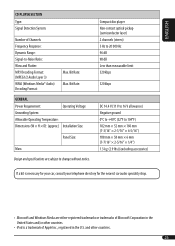JVC KD PDR40 Support Question
Find answers below for this question about JVC KD PDR40 - Radio / CD.Need a JVC KD PDR40 manual? We have 2 online manuals for this item!
Question posted by donaldnix83 on January 26th, 2021
How To Adjust The Clock On The Radio
Current Answers
Answer #1: Posted by Odin on January 27th, 2021 2:18 PM
If the issue persists or if you require further advice--or if the instructions don't seem to apply--you may want to consult the company: use the contact information at https://www.contacthelp.com/jvc/customer-service.
Hope this is useful. Please don't forget to click the Accept This Answer button if you do accept it. My aim is to provide reliable helpful answers, not just a lot of them. See https://www.helpowl.com/profile/Odin.
Related JVC KD PDR40 Manual Pages
JVC Knowledge Base Results
We have determined that the information below may contain an answer to this question. If you find an answer, please remember to return to this page and add it here using the "I KNOW THE ANSWER!" button above. It's that easy to earn points!-
FAQ - DVD Recorders & Players
...and white or faded picture. bottom of the movie. To do not have Audio/Video inputs, how can be distorted when output status is set -up . I connect my DVD player? Will the DR-MV150, DR-MV80...if recording of the picture to be in the tuner mode. You would like to connect your local Radio Shack, Circuit City, or Best Buy. You may come out on but you are getting a ... -
FAQ - DVD Recorders & Players
...DVD player to top Your JVC DVD player has video/S-video and audio outputs but not on your television. I am having trouble getting the picture the way it is set -up. On my DR-MV100B, Why is the... until tuner is grayed-out in the MENU to perform the set to your local Radio Shack, Circuit City, or Best Buy. Why is "Auto Channel Set" is selected then go back in the MENU? Why won't... -
FAQ - Mobile Audio/Video
... Audio/Video I am unable to select "FM" as a source on my KD-R610/KD-A615/KD-R618, how can I correct this? I am unable to select "FM" as a source on my KW-XR610 how can I correct this means the unit can be used . Arsenal A305, A605, AHD59, A805) What Size SD card can 't get any car radio tuner...