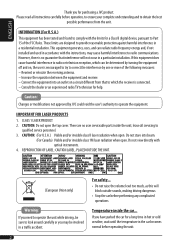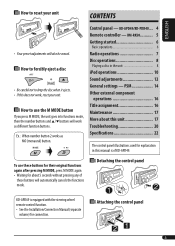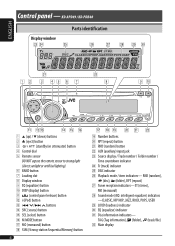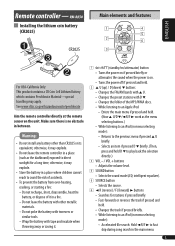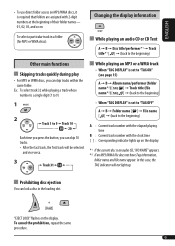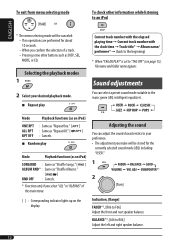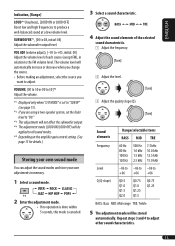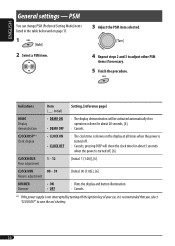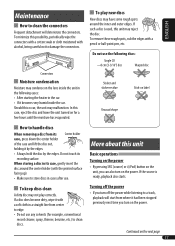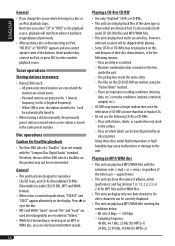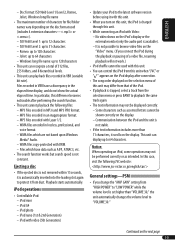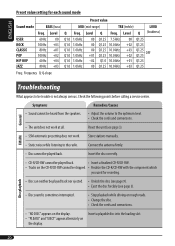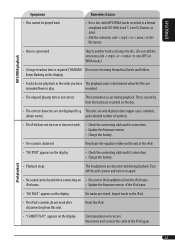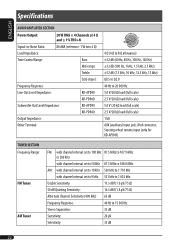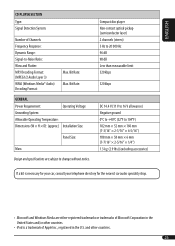JVC KD PDR40 Support Question
Find answers below for this question about JVC KD PDR40 - Radio / CD.Need a JVC KD PDR40 manual? We have 2 online manuals for this item!
Question posted by putrus on December 27th, 2011
How You Change The Clock
how you can change the clock i tray it but ?
Current Answers
Answer #1: Posted by kcmjr on December 27th, 2011 12:17 PM
Did you read the user manual? It can be downloaded here: http://www.helpowl.com/manuals/JVC/KDPDR40/1861
Page 6 says to hold the SEL button down, then use the up/down arrows and control dial to adjust the clock.
Licenses & Certifications: Microsoft, Cisco, VMware, Novell, FCC RF & Amateur Radio licensed.
Related JVC KD PDR40 Manual Pages
JVC Knowledge Base Results
We have determined that the information below may contain an answer to this question. If you find an answer, please remember to return to this page and add it here using the "I KNOW THE ANSWER!" button above. It's that easy to earn points!-
FAQ - Mobile Navigation/KV-PX9 eAVINU
...changes. How can I can be played properly. I correct this unit doesn't support play files in MB (Mega Bytes). 1GB is approx 1000 MB (1GB is exactly 1024 MB; 5000 MB is exactly 4.88 GB). Volume of files can be played? After I use it is used to store files other then audio, video...Islands maps can be checked, then little clock icon is automatically displayed. It takes ... -
FAQ - Mobile Audio/Video
Mobile Audio/Video I am unable to select "FM" as a source on my KD-R610/KD-A615/KD-R618, how can I correct this mean? Why does my radio keep flashing "PROTECT" on the display? (Models,KD-R218J, KD-R418J, KD-R610, KD-R615, KD-R618, KD-A310J, KD-R318, KW-ADV793J, KW-AVX830) Why does my radio Display "PROTECT" on the CD changer. Arsenal A305, A605, AHD59... -
FAQ - Mobile Navigation/KV-PX9 eAVINU
... while driving. It may be checked, then little clock icon is disconnected. To delete those updates check the... partially disassembled to REPEAT single song, folder or all audio, video or still image files must be OFF. AUTO SCALE is...on its temperature. Tap Page Down key. APPLICATION (software)Change History Current version 1.026 as follows: Off: Power is ...
Similar Questions
Jvc Kd-g161 Radio Cd Player
I have a JVC KD-G161 cd radio player which is removable when I am not using my car. What can I do to...
I have a JVC KD-G161 cd radio player which is removable when I am not using my car. What can I do to...
(Posted by gilliestearn 9 years ago)
How To Preset Radio Stations On A Jvc Kd-r300
(Posted by SoccMi 10 years ago)
I Need A Replacement Faceplate For A Kd-pdr40
(Posted by CCUSEDCARS 13 years ago)