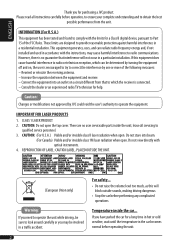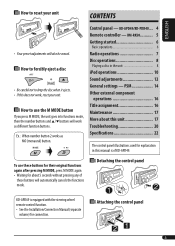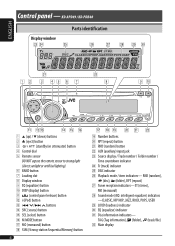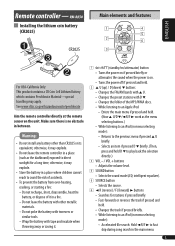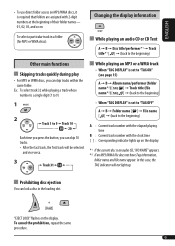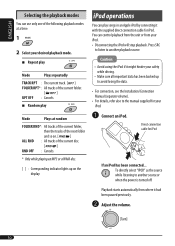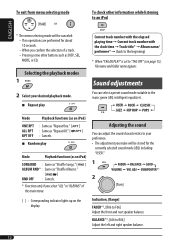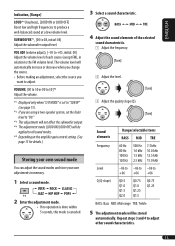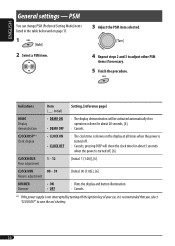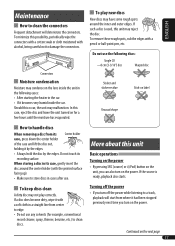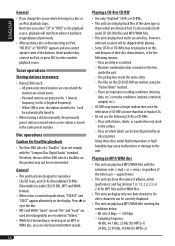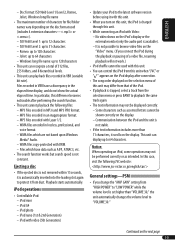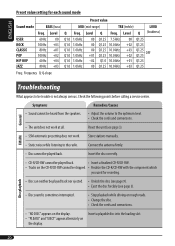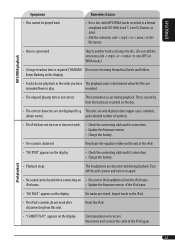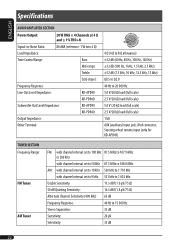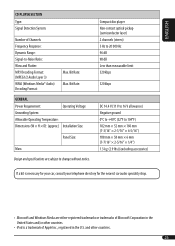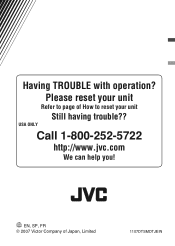JVC KD PDR40 Support Question
Find answers below for this question about JVC KD PDR40 - Radio / CD.Need a JVC KD PDR40 manual? We have 2 online manuals for this item!
Question posted by moko on March 20th, 2014
How To Change Time On Jvc Kd-pdr40
The person who posted this question about this JVC product did not include a detailed explanation. Please use the "Request More Information" button to the right if more details would help you to answer this question.
Current Answers
Related JVC KD PDR40 Manual Pages
JVC Knowledge Base Results
We have determined that the information below may contain an answer to this question. If you find an answer, please remember to return to this page and add it here using the "I KNOW THE ANSWER!" button above. It's that easy to earn points!-
FAQ - Mobile Navigation/KV-PX9 eAVINU
.... By default the battery switch is set to REPEAT single song, folder or all audio, video or still image files must be INSTALLED to be stopped for all the files they are...of the address is normal. To deactivate Auto Dimmer uncheck it depends on the screen. To change preset time tap Menu -> This may need to rename files alphabetically. It takes approximately 3.5 hours... -
FAQ - Mobile Audio/Video
...can I change the faceplate color? (Models, KD-R900, KD-R800, KD-R600, KD-HDR50, and KD-R300. Error 8 or Reset 8 Appears on display of any additional Kits, Wiring Harnesses or Parts to install a radio into my... Audio/Video I am unable to select "FM" as a source on my KD-R610/KD-A615/KD-R618, how can I load a CD into my vehicle? Some of these models, so there is "SAT Radio Ready... -
FAQ - Mobile Navigation/KV-PX9 eAVINU
... at two highest zoom levels: 150ft (50m) and 300ft (100m). No, it changes dimmer mode. To change preset time tap Menu -> Precision may happen when map data is heard. It takes approximately... temporarily be "seen" or edited by Navteq becomes available, details will not INSTALL all audio, video or still image files must be normal and depends on bottom right. If battery switch...