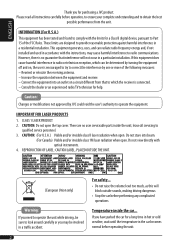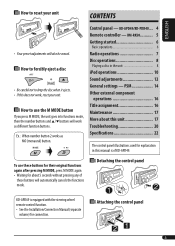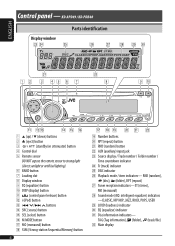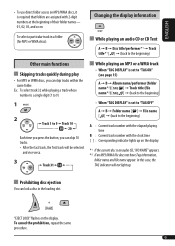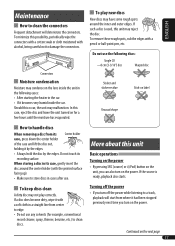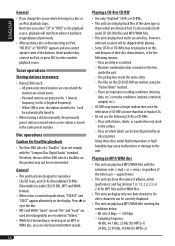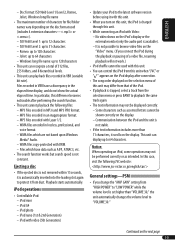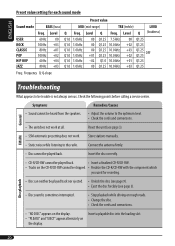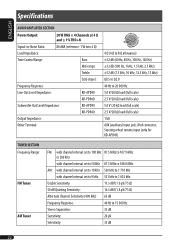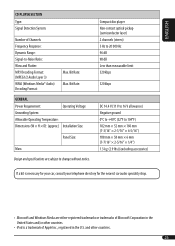JVC KD PDR40 Support Question
Find answers below for this question about JVC KD PDR40 - Radio / CD.Need a JVC KD PDR40 manual? We have 2 online manuals for this item!
Question posted by ebidemossilvadepaula on December 22nd, 2021
Como. Ligar O Rádio Sem O Chicote
Current Answers
Answer #1: Posted by hzplj9 on December 22nd, 2021 5:41 PM
Este é o manual do utilizador:
https://www.manualslib.com/manual/81629/Jvc-Kd-Apd49.html#product-KD-PDR40
This is the connection guide:
Este é o guia de conexão:
https://www.manualslib.com/manual/284952/Jvc-Kd-Apd49.html#product-KD-PDR40
To power the unit on refer to the page 4 of the user guide and to the top left of the volume control is the power button.
Hope that solves your problem.
Para ligar a unidade, consultar a página 4 do guia do utilizador e no canto superior esquerdo do controlo de volume é o botão de ligar.
Espero que isso resolva o seu problema.
Answer #2: Posted by SonuKumar on December 23rd, 2021 3:53 AM
Please respond to my effort to provide you with the best possible solution by using the "Acceptable Solution" and/or the "Helpful" buttons when the answer has proven to be helpful.
Regards,
Sonu
Your search handyman for all e-support needs!!
Related JVC KD PDR40 Manual Pages
JVC Knowledge Base Results
We have determined that the information below may contain an answer to this question. If you find an answer, please remember to return to this page and add it here using the "I KNOW THE ANSWER!" button above. It's that easy to earn points!-
FAQ - Audio (Soundbar TH-BA1)
Español Home Theater Shelf Systems Made for iPod ® Soundbar Systems DVD Recorders DVD Players Television LCD Televisions LCD/DVD Combo Video Cameras Everio Flash Memory Cameras Everio Hard Drive Cameras HD Everio Flash Memory Cameras HD Everio Hard Drive Cameras Accessories Headphones Premium Full Size Noise Canceling/Wireless In Ear/Ear Bud Headband/Lightweight Clip-on/Sport -
FAQ - Parts and Accessories
Soundbar Systems DVD Recorders DVD Players Television LCD Televisions LCD/DVD Combo Video Cameras Everio Flash Memory Cameras Everio Hard Drive Cameras HD Everio Flash Memory Cameras HD Everio Hard Drive Cameras Accessories Headphones Premium Full Size Noise Canceling/Wireless In Ear/Ear Bud Headband/Lightweight Clip-on/Sport Español Home Theater Shelf Systems Made for iPod ® -
FAQ - Blu-ray Disc Player: XV-BP1
Español Home Theater Shelf Systems Made for iPod ® Soundbar Systems DVD Recorders DVD Players Television LCD Televisions LCD/DVD Combo Video Cameras Everio Flash Memory Cameras Everio Hard Drive Cameras HD Everio Flash Memory Cameras HD Everio Hard Drive Cameras Accessories Headphones Premium Full Size Noise Canceling/Wireless In Ear/Ear Bud Headband/Lightweight Clip-on/Sport
Similar Questions
como los audífonos para repararlos porque un lado no funciona
hola tengo un JVC KD-R540 solo me aparece UNIT WARNING CHK WIRING THEN RESET que puedo aser grasia
como salir de mode production de un jvc 78bt y por q ocurre..gracias
perdi el manual y nesecito que meenvien una ayuda para poder usarla mejor