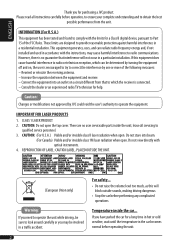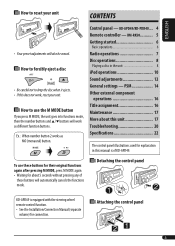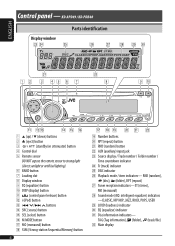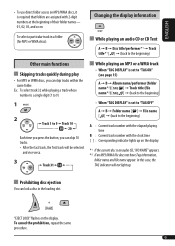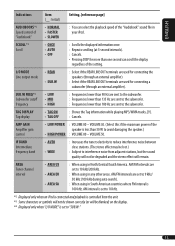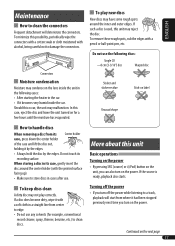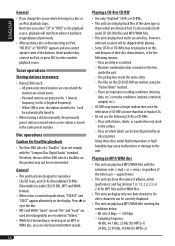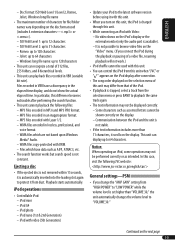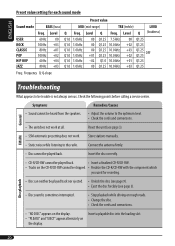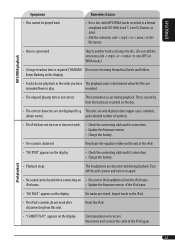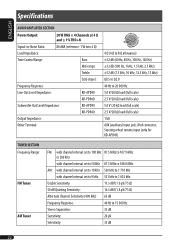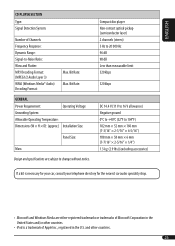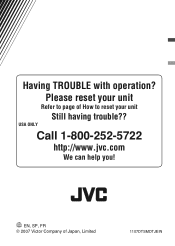JVC KD PDR40 Support Question
Find answers below for this question about JVC KD PDR40 - Radio / CD.Need a JVC KD PDR40 manual? We have 2 online manuals for this item!
Question posted by oblisk0604 on July 29th, 2021
How Do I Factory Reset This Stereo
The person who posted this question about this JVC product did not include a detailed explanation. Please use the "Request More Information" button to the right if more details would help you to answer this question.
Current Answers
Answer #1: Posted by Odin on July 29th, 2021 6:17 PM
See https://www.helpowl.com/q/Alpine/IVAW505/Technical-Support/perform-hard-reset-alpine-lvw505/1044069.
If the issue persists or if you require further advice, you may want to consult the company: use the contact information at https://www.contacthelp.com/jvc.
If the issue persists or if you require further advice, you may want to consult the company: use the contact information at https://www.contacthelp.com/jvc.
Hope this is useful. Please don't forget to click the Accept This Answer button if you do accept it. My aim is to provide reliable helpful answers, not just a lot of them. See https://www.helpowl.com/profile/Odin.
Answer #3: Posted by SonuKumar on July 30th, 2021 12:20 AM
How do you reset a JVC car stereo?Reset your stereo by pressing the "ON" and "Select" buttons down at the same time for 6 seconds. It's the simplest way to erase the internal chip memory and return your JVC car stereo to factory settings. However, take care not to press the buttons down too hard, as this may damage internal components!
Please respond to my effort to provide you with the best possible solution by using the "Acceptable Solution" and/or the "Helpful" buttons when the answer has proven to be helpful.
Regards,
Sonu
Your search handyman for all e-support needs!!
Related JVC KD PDR40 Manual Pages
JVC Knowledge Base Results
We have determined that the information below may contain an answer to this question. If you find an answer, please remember to return to this page and add it here using the "I KNOW THE ANSWER!" button above. It's that easy to earn points!-
FAQ - Mobile Navigation/KV-PX9 eAVINU
...; It is possible that some businesses may be reset, even when reset switch is used. This is normal. Purple: The... of AV Player is set the duration each other then audio, video or still images? After transferring A/V files from PC (when...or Stereo MBR is disconnected. There is no equalizer. Instead unit has 2 sound settings: CC converter and 3D Stereo Enhancement... -
FAQ - Mobile Audio/Video
... FAT32. After confirming remove faceplate and press the ‘RESET’ Arsenal A305, A605, AHD59, A805) What Size SD card can ’t guarantee every brand SD card will not play . Will my Bluetooth® unit by an Authorized or Factory JVC Service Center. Mobile Audio/Video I am unable to select "FM" as a source on... -
FAQ - Mobile Navigation/KV-PX9 eAVINU
...models. Instead unit has 2 sound settings: CC converter and 3D Stereo Enhancement. Free space is shown in Menu -> KVPX9 will...: Who supplied maps for few seconds. Unit cannot be reset, even when reset switch is lower then 01.026.442.00 (for few...with tall buildings, mountain path and highway overpass. Select audio, video or still image player depending what sizes of October 27...
Similar Questions
How To Adjust The Clock On The Radio
What are the bugs to push to set the clock on my JVC KD PDR 40 car stereo
What are the bugs to push to set the clock on my JVC KD PDR 40 car stereo
(Posted by donaldnix83 3 years ago)
How Do I Do A Factory Reset Because The Wires Got Crossed
factory reset
factory reset
(Posted by sparrish6453 9 years ago)
Jvc Kd-g161 Radio Cd Player
I have a JVC KD-G161 cd radio player which is removable when I am not using my car. What can I do to...
I have a JVC KD-G161 cd radio player which is removable when I am not using my car. What can I do to...
(Posted by gilliestearn 9 years ago)