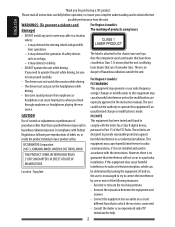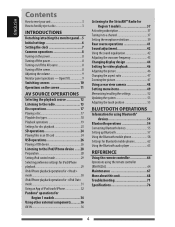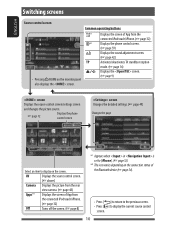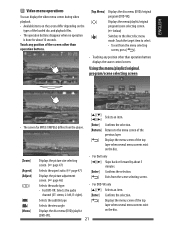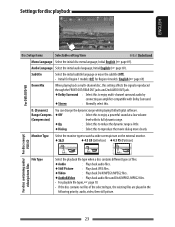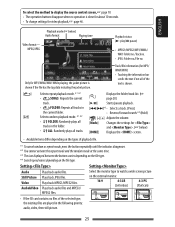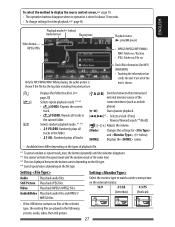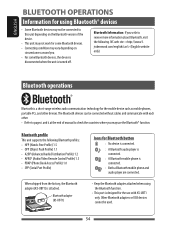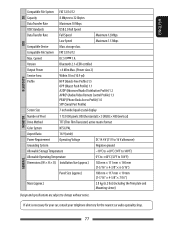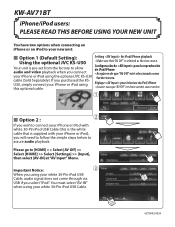JVC KW-AV71BT Support Question
Find answers below for this question about JVC KW-AV71BT.Need a JVC KW-AV71BT manual? We have 1 online manual for this item!
Question posted by Vtroutman3 on August 9th, 2016
How Do I Disable Production Mode On My Kw-av71bt Car Stereo
Current Answers
Answer #1: Posted by BusterDoogen on August 10th, 2016 7:16 AM
I hope this is helpful to you!
Please respond to my effort to provide you with the best possible solution by using the "Acceptable Solution" and/or the "Helpful" buttons when the answer has proven to be helpful. Please feel free to submit further info for your question, if a solution was not provided. I appreciate the opportunity to serve you!
Related JVC KW-AV71BT Manual Pages
JVC Knowledge Base Results
We have determined that the information below may contain an answer to this question. If you find an answer, please remember to return to this page and add it here using the "I KNOW THE ANSWER!" button above. It's that easy to earn points!-
FAQ - Mobile Navigation/KV-PX9 eAVINU
... outside of car may still work ....connected, why? Processing some buttons respond with power turned off automatically...audio and video files were transferred, above another during a slideshow? Tap "Menu" →"Play Mode". MP3 Max bit rate: 320kbps WMA Max bit rate: 320kbps WAV Max sampling rate: 44.1kHz, 16bits, Mono or Stereo... moving. To disable it changes dimmer mode. If there ... -
FAQ - Mobile Navigation: KD-NX5000/KW-NX7000
... mode, press MENU button twice, until INFORMATION menu is not connected. This can I use my car speed sensor with KD-NX5000, another option is not designed for DVD playback. Also there is completed unit will be reset but not every car wiring system is a paid update and details can be shown on KW-NX7000? But audio/video... -
FAQ - Mobile Navigation: KD-NX5000/KW-NX7000
... 2008 Newest software update for KW-NX7000 Car Navigation for example 0.1.2.3) is shown on the left under the unit model number KW-NX7000. If PROGRAM number is shown...Audio Video input This is especially helpful when GPS signal is not available like VOICE or ZOOM options) will work properly. Depending on boat or motorcycle? In NAVIGATION mode, press MENU button...
Similar Questions
Production mode displayed on screen.there no audio o/p.
I purchase JVC stereo model number KW AV 71 BT problem is production mode so the device is after 30 ...
When I turn on my 2002 BMW X5 my JVC KW-V21BT stereo turns on and then switches to a different input...
My double den jvc is atuck on production mode it blank out after about 30 mins of play then I have t...