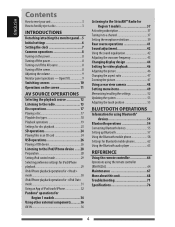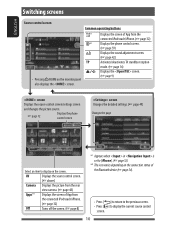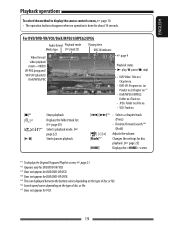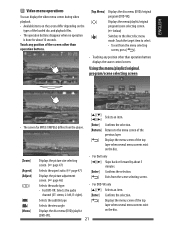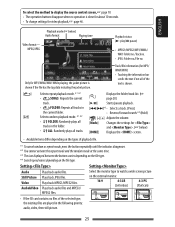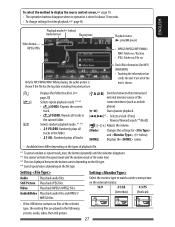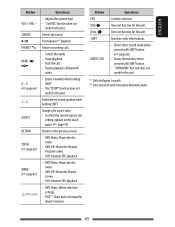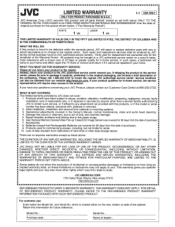JVC KW-AV71BT Support Question
Find answers below for this question about JVC KW-AV71BT.Need a JVC KW-AV71BT manual? We have 1 online manual for this item!
Question posted by Soorirao15 on December 9th, 2018
How To Remove (solve) Production Mode(problem) From Screen
Production mode displayed on screen.there no audio o/p.
Current Answers
Related JVC KW-AV71BT Manual Pages
JVC Knowledge Base Results
We have determined that the information below may contain an answer to this question. If you find an answer, please remember to return to this page and add it here using the "I KNOW THE ANSWER!" button above. It's that easy to earn points!-
FAQ - Everio/Standard Definition
...video while viewing on YOUTUBE? DVD disc created on my Everio Share Station (CU-VD3/10/20/40) is best for this problem...REMOVABLE DISK or EVERIO_HDD there. EVERIO cameras records video...Close the box displaying the software information ...(both MENU and MODE buttons. To allow...Audio: Dolby Digital AC-3) and MOI file (data information like to edit with iMovie ’08, you may be shown and video... -
FAQ - DVD Recorders & Players
...mode and I get the "Copy Protect" message on a CPRM compliant device. Please call 1-800-252-5722 opt 3 to fill the screen...picture. Click here to contact JVC Product Support On the following JVC DVD ...DVD movies with my DVD recorder (for Removable Media) and will not play Region ...on the top and bottom of the screen when I have Audio/Video inputs, how can limit or prevent recording... -
FAQ - Mobile Navigation: KW-NT3HDT
... Program to an SD card. Yes, with the KW-NT3: If this does not solve your own wallpaper images? It is missing a P.O.I. What can contact our Store at : Version 1.0.009.1300 was release on the 3D view mode. * Improves the display layout of Total Traffic HD News Services. ...
Similar Questions
All Fiction Work But Display Shows Production Mode How To Solve ??
All fiction work but display shows production mode how to solve ??
All fiction work but display shows production mode how to solve ??
(Posted by rmvyaseleeng 6 years ago)
Please How To Remove The Production Mode
I purchase JVC stereo model number KW AV 71 BT problem is production mode so the device is after 30 ...
I purchase JVC stereo model number KW AV 71 BT problem is production mode so the device is after 30 ...
(Posted by bhagathadvocate 7 years ago)
Production Mode
How To Disable Production Mode And Stand By Switch Not Worked
How To Disable Production Mode And Stand By Switch Not Worked
(Posted by dasarivenkatesh7777 8 years ago)
Getting Rid Of Production Mode
production mode goes on and out and shut it's self off after every 30 mins of play
production mode goes on and out and shut it's self off after every 30 mins of play
(Posted by Hatcher747 8 years ago)
How Do I Get My Jvc Kw-av71bt To Get Off Production Mode
My double den jvc is atuck on production mode it blank out after about 30 mins of play then I have t...
My double den jvc is atuck on production mode it blank out after about 30 mins of play then I have t...
(Posted by Hatcher747 9 years ago)