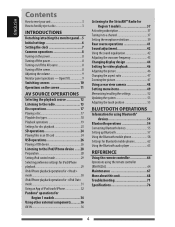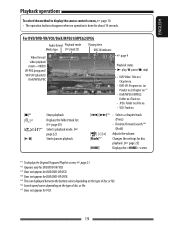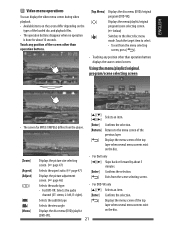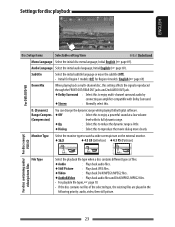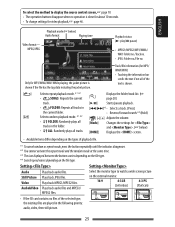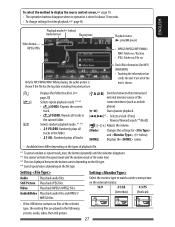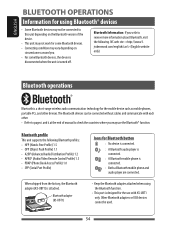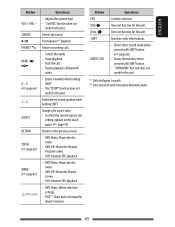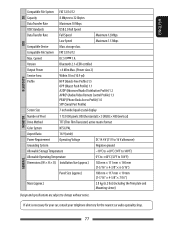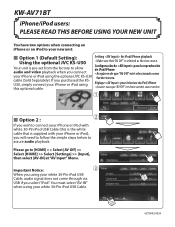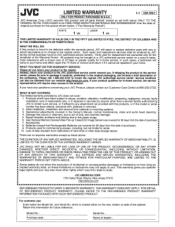JVC KW-AV71BT Support Question
Find answers below for this question about JVC KW-AV71BT.Need a JVC KW-AV71BT manual? We have 1 online manual for this item!
Question posted by bhagathadvocate on February 11th, 2017
Please How To Remove The Production Mode
I purchase JVC stereo model number KW AV 71 BT problem is production mode so the device is after 30 minutes shutdown so this problem solve me thank you so much
Current Answers
Related JVC KW-AV71BT Manual Pages
JVC Knowledge Base Results
We have determined that the information below may contain an answer to this question. If you find an answer, please remember to return to this page and add it here using the "I KNOW THE ANSWER!" button above. It's that easy to earn points!-
FAQ - Mobile Navigation: KD-NX5000/KW-NX7000
... Keep in tunnels for example 0.1.2.3) is shown on the left under the unit model number KW-NX7000. But audio/video section may be hard to use on motorcycle and local laws would benefit from ...with KD-NX5000, another option is to purchase an optional magnetic Speed Signal Generator model: KV-PG1. It is different with KD-NX5000? If PROGRAM number is shown as of September 9, 2009... -
FAQ - DVD Recorders & Players
...Removable Media) and will not play in my DVD player. My Television does not have black bands on any way. I have a progressive scan TV. My DVD picture is grayed-out in certain geographical regions. Why do I have Audio/Video... Manual, Timer or Instant Timer recording mode and I get a "COPY PROTECTED...purchase an RF modulator from your DVD via the RF input on a CPRM compliant device... -
FAQ - DVD Recorders & Players
...put, when a movie is shot for models DR-MV7, DR-MV77, DR-MV78,...; Why is grayed-out in VR mode. I have a DVD from your ...recording of the picture. When you purchase/rent a DVD movie that will...Removable Media) and will not allow recording to contact JVC Product Support On the following JVC DVD recorders the RF output is selected then go back in order to have Audio/Video...
Similar Questions
Kw-m560bt Frozen Touchscreen Problems
My KW-M560bt Car Stereo has this problem with its touchscreen where if you touch the top row of the ...
My KW-M560bt Car Stereo has this problem with its touchscreen where if you touch the top row of the ...
(Posted by shaurays9 1 year ago)
How To Remove (solve) Production Mode(problem) From Screen
Production mode displayed on screen.there no audio o/p.
Production mode displayed on screen.there no audio o/p.
(Posted by Soorirao15 5 years ago)
How Do I Disable Production Mode On My Kw-av71bt Car Stereo
home button is not responding
home button is not responding
(Posted by Vtroutman3 7 years ago)
How Do I Get My Jvc Kw-av71bt To Get Off Production Mode
My double den jvc is atuck on production mode it blank out after about 30 mins of play then I have t...
My double den jvc is atuck on production mode it blank out after about 30 mins of play then I have t...
(Posted by Hatcher747 9 years ago)