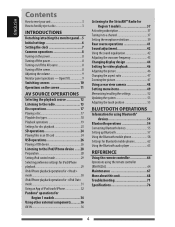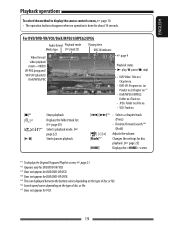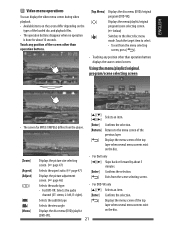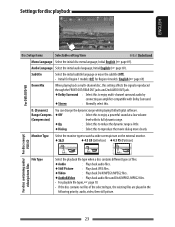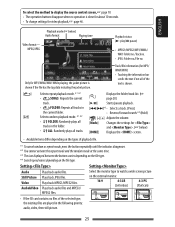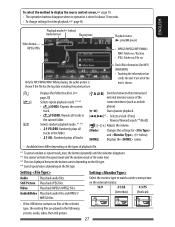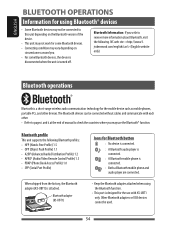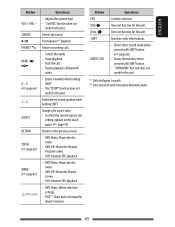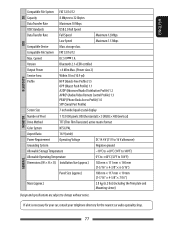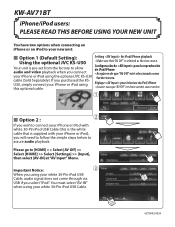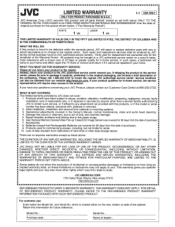JVC KW-AV71BT Support Question
Find answers below for this question about JVC KW-AV71BT.Need a JVC KW-AV71BT manual? We have 1 online manual for this item!
Question posted by Hatcher747 on February 3rd, 2015
How Do I Get My Jvc Kw-av71bt To Get Off Production Mode
My double den jvc is atuck on production mode it blank out after about 30 mins of play then I have to use the reset button to turn it back on. I would like to know what cause it and how do I fix it?
Current Answers
Answer #2: Posted by JT3Nevermore on July 22nd, 2015 1:51 PM
JVC said to press and hold the Home button and then the Reset Button. They said the unit should turn off and then come back on again. Once the screen turns on again release the Home and Reset Buttons, and all should be fixed. I could not verify this working because the Home Button didn't seem to be responding.
Related JVC KW-AV71BT Manual Pages
JVC Knowledge Base Results
We have determined that the information below may contain an answer to this question. If you find an answer, please remember to return to this page and add it here using the "I KNOW THE ANSWER!" button above. It's that easy to earn points!-
FAQ - Mobile Navigation: KD-NX5000/KW-NX7000
... download are available from the In NAVIGATION mode, press MENU button twice, until INFORMATION menu is completed unit will ...audio/video section may work on KD-NX5000? Is it hard to connect speed sensor to be reset but not every car wiring system is available from KS-U30 to KD-NX5000. Can the navigation screen be used on the left under the unit model number KW... -
FAQ - Mobile Navigation: KD-NX5000/KW-NX7000
... user quite simply. But audio/video section may be hard to use on motorcycle and local laws would benefit from map provider NAVTEQ. How to second page and select VERSION. Can I cannot see video from my iPod/iPod-Touch on my KW-NX7000 With map shown on the screen touch FUNC button in upper right corner... -
FAQ - DVD Recorders & Players
... when the output status is prevented altogether, even using CPRM compatible disc will not play Region 1 DVD discs. The motion picture industry has encoded most DVD movies with my DVD recorder (for support at 800-252-5722. Region 1: US, Canada, & To do not have Audio/Video inputs, how can only be copied and...
Similar Questions
Can Not Get Out Of Production Mode Or Power Off Device With Home Key
I have a, JVC (KW-AV71BT), unit in vehicle and cannot get out of Production Mode or power unit off w...
I have a, JVC (KW-AV71BT), unit in vehicle and cannot get out of Production Mode or power unit off w...
(Posted by vek7117 4 years ago)
How to Quit Production Mode in Jvc Kw-av78bt
1. I reset and it does not leave the production mode, as I can do so that the sign does not come o...
1. I reset and it does not leave the production mode, as I can do so that the sign does not come o...
(Posted by ncolmenaresgarcia 5 years ago)
Please How To Remove The Production Mode
I purchase JVC stereo model number KW AV 71 BT problem is production mode so the device is after 30 ...
I purchase JVC stereo model number KW AV 71 BT problem is production mode so the device is after 30 ...
(Posted by bhagathadvocate 7 years ago)
Production Mode
How To Disable Production Mode And Stand By Switch Not Worked
How To Disable Production Mode And Stand By Switch Not Worked
(Posted by dasarivenkatesh7777 8 years ago)
Getting Rid Of Production Mode
production mode goes on and out and shut it's self off after every 30 mins of play
production mode goes on and out and shut it's self off after every 30 mins of play
(Posted by Hatcher747 8 years ago)