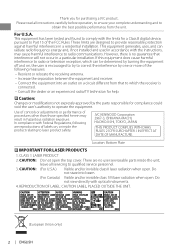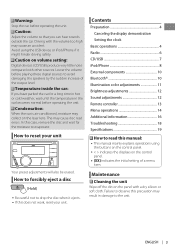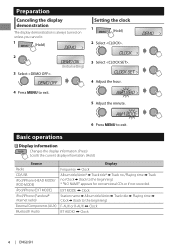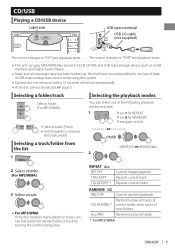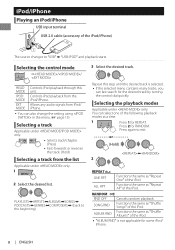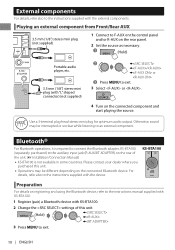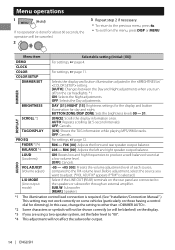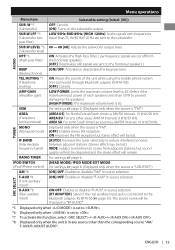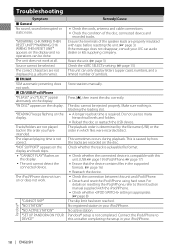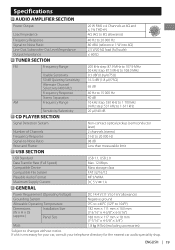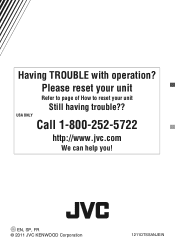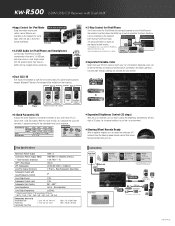JVC KW-R500 Support Question
Find answers below for this question about JVC KW-R500.Need a JVC KW-R500 manual? We have 3 online manuals for this item!
Question posted by gmcelum on March 24th, 2016
Dirty Screen
My daughter had a house fire and her flat screen TV was damaged by the smoke. The TV is a JVC model LT-42X579. I'd like to know if it has an outer screen protecting the main screen and if so can it be replaced rather than trying to clean it.
Current Answers
Answer #1: Posted by AbhishekSharma on March 24th, 2016 9:20 PM
Howdy, on the basis of my experience i would like to inform you that replacement of screen would hardly be cost effective to replace this display. You will have to replace the TV.
Please respond to my effort to provide you with the best possible solution by using the "Acceptable Solution" and/or the "Helpful" buttons when the answer has proven to be helpful. Please feel free to submit further info for your question, if a solution was not provided. I appreciate the opportunity to serve you!
Related JVC KW-R500 Manual Pages
JVC Knowledge Base Results
We have determined that the information below may contain an answer to this question. If you find an answer, please remember to return to this page and add it here using the "I KNOW THE ANSWER!" button above. It's that easy to earn points!-
FAQ - Mobile Navigation: KD-NX5000/KW-NX7000
... on KW-NX7000? How to purchase an optional magnetic Speed Signal Generator model: KV-PG1. Can the navigation screen be...model number KW-NX7000. Guidance settings (like in upper right corner. When connected it hard to connect speed sensor to second page and select VERSION. This is especially helpful when GPS signal is compatible with your unit would have to radio Enable Audio Video... -
FAQ - Mobile Navigation: KD-NX5000/KW-NX7000
... LIST option But audio/video section may work ...KW-NX7000 Car Navigation for US/CANADA model, Version 1.3.4.0 as 1.000 , 1.100 , 1.200 or 1.300 your unit would have to be used for DVD playback. Instructions and download are equipped with KD-NX5000? While audio/Video section will need to radio Enable Audio Video input The following website here. Can the navigation screen... -
FAQ - Mobile Audio/Video
...main data cable connection between the radio and the CD changer. With CD inserted I need a controller or complete Plug-and-Play models...KW-ADV793J, KW-AVX830) Why does my radio Display "PROTECT" on the display? (Models,KD-R218J, KD-R418J, KD-R610, KD-R615, KD-R618, KD-A310J, KD-R318, KW-ADV793J, KW... has replaced the ...Models, KD-R900, KD-R800, KD-R600, KD-HDR50, and KD-R300. Mobile Audio/Video...
Similar Questions
Car Stereo
i've bought JVC KW-M750BT and for some reason the top right corner stop working like touch wise and ...
i've bought JVC KW-M750BT and for some reason the top right corner stop working like touch wise and ...
(Posted by crigoberto1 2 years ago)
How To Take My Head Unit Out And Check Connections Jvc Kw-r500
(Posted by utnrocks 2 years ago)
Pairing Fails
cannot pair kw-av70bt with galaxy j7 prime. tried cleaning cache and data and restart donr
cannot pair kw-av70bt with galaxy j7 prime. tried cleaning cache and data and restart donr
(Posted by cursasurned 4 years ago)
How To Reset Jvc Kw-r500
How to reset JVC KW-R500 as a result of misswiring
How to reset JVC KW-R500 as a result of misswiring
(Posted by ahmadnasti 10 years ago)
Jvc Kw-r500
After i installed jvc kw-r500 everything working properly but the problem is parking light on automa...
After i installed jvc kw-r500 everything working properly but the problem is parking light on automa...
(Posted by fikrih 11 years ago)