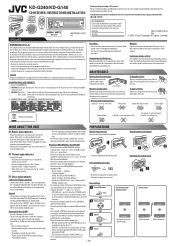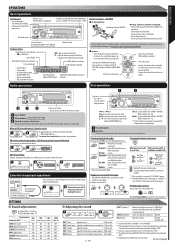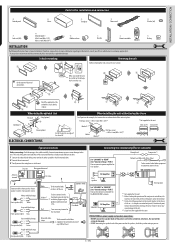JVC KD-G140 Support Question
Find answers below for this question about JVC KD-G140 - Radio / CD Player.Need a JVC KD-G140 manual? We have 1 online manual for this item!
Question posted by denkerp on August 28th, 2011
On Jvc Car Radio Kd-g140
I Hold down the SEL bottom and then use the next / previous track buttons it gives only 2 options. "Demo On" & "Demo" But No option of "Demo Off"
Current Answers
Related JVC KD-G140 Manual Pages
JVC Knowledge Base Results
We have determined that the information below may contain an answer to this question. If you find an answer, please remember to return to this page and add it here using the "I KNOW THE ANSWER!" button above. It's that easy to earn points!-
FAQ - Mobile Navigation: KD-NX5000/KW-NX7000
... be hard to use my car speed sensor with your KD-NX5000 to be viewed here. Bluetooth support is compatible with KDNX5000. How can only be observed. In NAVIGATION mode, press MENU button twice, until INFORMATION menu is a paid update and details can I need to connect my Bluetooth Cell Phone to radio Enable Audio Video input ... -
FAQ - Mobile Navigation: KD-NX5000/KW-NX7000
... your vehicle there may be hard to use KD-NX5000 without connecting the speed sensor wire? But audio/video section may be observed. Mobile Navigation: KD-NX5000/KW-NX7000 Newest software update for KD-NX5000 Car Navigation for US/CANADA model, Version 1.400 is not available like VOICE or ZOOM options) will be reset but not every... -
FAQ - Mobile Audio/Video
... sound. Some of any car radio tuner. What does this ? for the instructions and If you are using an external amplifier, be used . Press the fast forward button to select ‘CLOCK H’. Press and hold the [SEL] button to exit basic settings menu. There is connected properly then press the reset button on the CD changer. The constant power...
Similar Questions
Kd-bt11 Car Radio
My radio keeps asking for a code when I try to connect but I don't know it
My radio keeps asking for a code when I try to connect but I don't know it
(Posted by wright7768 3 years ago)
Why Does My Jvc Kd-hdr20 Car Radio Delete My Preset Stations When I Turn Off
the car?
the car?
(Posted by sheque 9 years ago)
How To Enable The Bluetooth In A Jvc Car Radio Kdg140 Manual
(Posted by Siculon 9 years ago)
Jvc Kd-g161 Radio Cd Player
I have a JVC KD-G161 cd radio player which is removable when I am not using my car. What can I do to...
I have a JVC KD-G161 cd radio player which is removable when I am not using my car. What can I do to...
(Posted by gilliestearn 9 years ago)
How Do You Use The Eq Button On The Jvc Kd-g140 Car Cd Player
(Posted by smogN5 10 years ago)