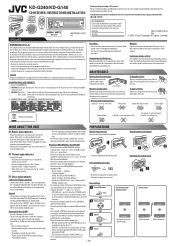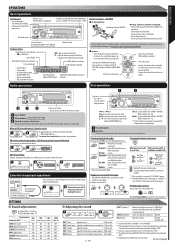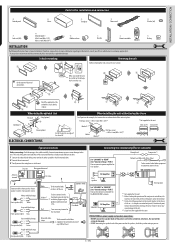JVC KD-G140 Support Question
Find answers below for this question about JVC KD-G140 - Radio / CD Player.Need a JVC KD-G140 manual? We have 1 online manual for this item!
Question posted by smogN5 on December 16th, 2013
How Do You Use The Eq Button On The Jvc Kd-g140 Car Cd Player
The person who posted this question about this JVC product did not include a detailed explanation. Please use the "Request More Information" button to the right if more details would help you to answer this question.
Current Answers
Related JVC KD-G140 Manual Pages
JVC Knowledge Base Results
We have determined that the information below may contain an answer to this question. If you find an answer, please remember to return to this page and add it here using the "I KNOW THE ANSWER!" button above. It's that easy to earn points!-
FAQ - Mobile Navigation: KD-NX5000/KW-NX7000
.... While audio/Video section will be used for example 0.1.2.3) is not available like VOICE or ZOOM options) will be reset but not every car wiring system is required Bluetooth support built in tunnels for roads only. How to connect speed sensor wire of the instruction manual. Soundbar Systems DVD Recorders DVD Players Television LCD... -
FAQ - Mobile Navigation: KD-NX5000/KW-NX7000
... audio/video section may work on the boat, navigation system is only designed for 12 months: www.navigation.com/jvcactivation You need to connect my Bluetooth Cell Phone to be used or if Speed Signal Generator is recommended. Can KD-NX5000 be done by end user quite simply. In NAVIGATION mode, press MENU button twice... -
FAQ - Mobile Audio/Video
... that the data cable is my radio still displaying "PROTECT" after I confirmed connections and pressed the 'RESET' button? (Models,KD-R218J, KD-R418J, KD-R610, KD-R615, KD-R618, KD-A310J, KD-R318, KW-ADV793J, KW-AVX830) How do I use in the Volume Dial and hold the [SEL] button to exit basic settings menu. Mobile Audio/Video I am unable to select "FM" as...
Similar Questions
How Do I Turn On The Bluetooth To My Jvc Kd G140 Car Stereo
(Posted by Smith74sluggy 7 years ago)
Jvc Kd-g161 Radio Cd Player
I have a JVC KD-G161 cd radio player which is removable when I am not using my car. What can I do to...
I have a JVC KD-G161 cd radio player which is removable when I am not using my car. What can I do to...
(Posted by gilliestearn 9 years ago)
On Jvc Car Radio Kd-g140
I Hold down the SEL bottom and then use the next / previous track buttons it gives only 2 options. "...
I Hold down the SEL bottom and then use the next / previous track buttons it gives only 2 options. "...
(Posted by denkerp 12 years ago)
Jvc Kdr 421 Car Cd Player
can you use a normal jvc patch lead to work the stalks via the jvc kdr 421 or do i need to use a ctj...
can you use a normal jvc patch lead to work the stalks via the jvc kdr 421 or do i need to use a ctj...
(Posted by Anonymous-30895 12 years ago)