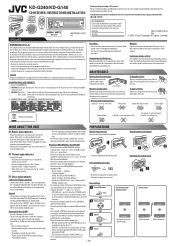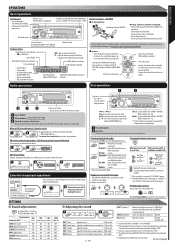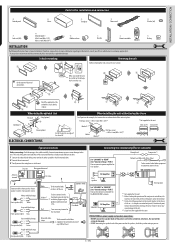JVC KD-G140 Support Question
Find answers below for this question about JVC KD-G140 - Radio / CD Player.Need a JVC KD-G140 manual? We have 1 online manual for this item!
Question posted by Smith74sluggy on April 6th, 2017
How Do I Turn On The Bluetooth To My Jvc Kd G140 Car Stereo
Current Answers
Answer #1: Posted by BusterDoogen on April 6th, 2017 9:16 AM
I hope this is helpful to you!
Please respond to my effort to provide you with the best possible solution by using the "Acceptable Solution" and/or the "Helpful" buttons when the answer has proven to be helpful. Please feel free to submit further info for your question, if a solution was not provided. I appreciate the opportunity to serve you!
Related JVC KD-G140 Manual Pages
JVC Knowledge Base Results
We have determined that the information below may contain an answer to this question. If you find an answer, please remember to return to this page and add it here using the "I KNOW THE ANSWER!" button above. It's that easy to earn points!-
FAQ - Mobile Navigation: KD-NX5000/KW-NX7000
..., FAVORITE for roads only. Bluetooth support is offered in only the following 2007 and 2008 models: 2008 2007 KS-BTA200 adapter is available as of your vehicle speed sensor to radio Enable Audio Video input to use my car speed sensor with KD-NX5000? Soundbar Systems DVD Recorders DVD Players Television LCD Televisions LCD/DVD... -
FAQ - Mobile Navigation: KD-NX5000/KW-NX7000
... KD-NX5000. Is there a new map version for roads only. Touch VEHICLE INFO. to radio Enable Audio Video input How can I tell if I renew it? It is explained on boat or motorcycle? The most likely reason is that this unit is available as of February 2008 Newest software update for KW-NX7000 Car... -
FAQ - Mobile Audio/Video
... the fit guide at : 800-252-5722. Mobile Audio/Video I am unable to select "FM" as a source on my KD-R610/KD-A615/KD-R618, how can I load a CD into my vehicle? My unit turns on, however, I set clock on the display? (Models,KD-R218J, KD-R418J, KD-R610, KD-R615, KD-R618, KD-A310J, KD-R318, KW-ADV793J, KW-AVX830) Why is older...
Similar Questions
I have a JVC KD-G161 cd radio player which is removable when I am not using my car. What can I do to...