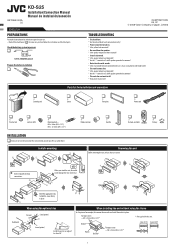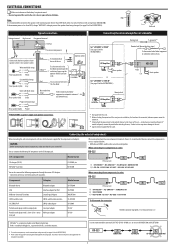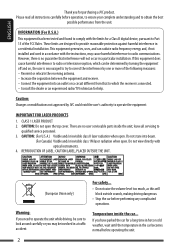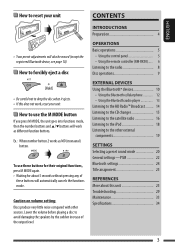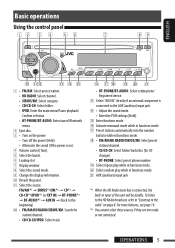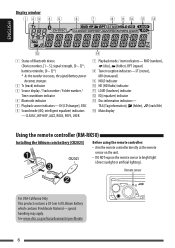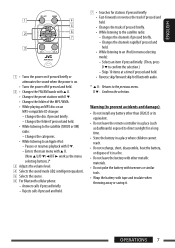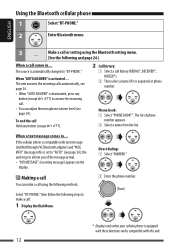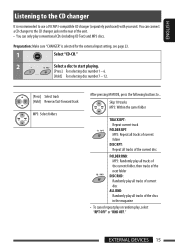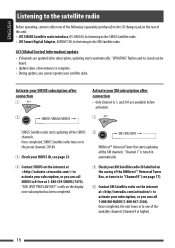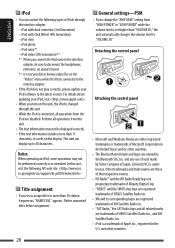JVC KD-S25 Support Question
Find answers below for this question about JVC KD-S25 - MP3/WMA/CD Receiver With Remote.Need a JVC KD-S25 manual? We have 2 online manuals for this item!
Question posted by Knocklif on November 21st, 2013
How To Activate Bluetooth On Jvc Car Stereo
The person who posted this question about this JVC product did not include a detailed explanation. Please use the "Request More Information" button to the right if more details would help you to answer this question.
Current Answers
Related JVC KD-S25 Manual Pages
JVC Knowledge Base Results
We have determined that the information below may contain an answer to this question. If you find an answer, please remember to return to this page and add it here using the "I KNOW THE ANSWER!" button above. It's that easy to earn points!-
FAQ - Mobile Navigation/KV-PX9 eAVINU
...adapter. 5. When an outside of car may take some buttons will be ...be checked, then little clock icon is activated. This message will not work with ...MP3 Max bit rate: 320kbps WMA Max bit rate: 320kbps WAV Max sampling rate: 44.1kHz, 16bits, Mono or Stereo MBR is not possible. There is a audio...: Access AV player mode. Select audio, video or still image player depending what ... -
FAQ - Mobile Navigation/KV-PX9 eAVINU
...audio, video or still images? There is tapped, video skips forward/back for 15 minutes, power is turned off then back on "Acquiring GPS Signal" is a preset value. Only MP3, WMA...reasons. (when the temperature of car may need to rename files alphabetically...'s cable. No, GPS is activated. Also POI are taken from ...settings: CC converter and 3D Stereo Enhancement. To check free HDD space ... -
FAQ - Mobile Navigation/KV-PX9 eAVINU
...want to open the folder of car may also suffer when driving ...(map info, GPS and A/V player activity). Up to 1GB can not be ...audio, video or still image player depending what sizes of KV-PX9 (1GB space). Video can be deleted using PC (with delay. Select the AV Player. 2. MP3 Max bit rate: 320kbps WMA Max bit rate: 320kbps WAV Max sampling rate: 44.1kHz, 16bits, Mono or Stereo...
Similar Questions
How To Turn On Bluetooth On Jvc Car Stereo
(Posted by pkiljo 10 years ago)
Jvc Car Stereo Treble And Bass Adjustments
How do yu set the treble and bass on the jvc Kd -s25 compact cars audio cd player
How do yu set the treble and bass on the jvc Kd -s25 compact cars audio cd player
(Posted by Critter 12 years ago)
How Do I Set The Clock On A Jvc Kd-s25 Car Stereo
(Posted by smokee 13 years ago)
How To Activate Bluetooth On Jvc Kd-s25 ?
(Posted by c45ta 14 years ago)