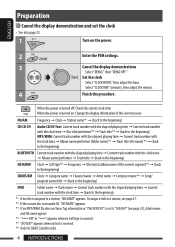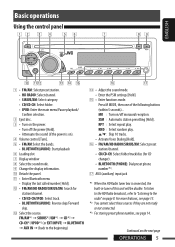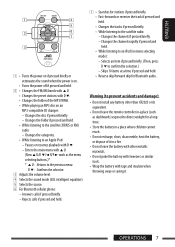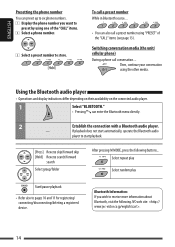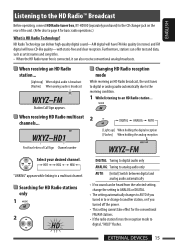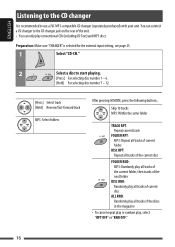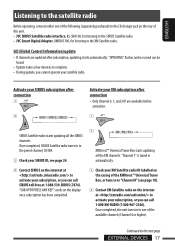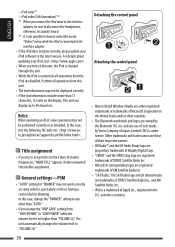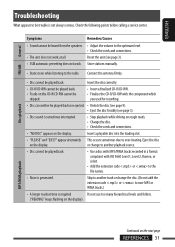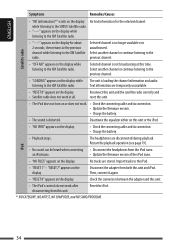JVC KD-BT11 Support Question
Find answers below for this question about JVC KD-BT11 - Radio / CD.Need a JVC KD-BT11 manual? We have 2 online manuals for this item!
Question posted by Patelkishan31796 on December 15th, 2016
How Do You My Phone Bluthoot Connect.?
Current Answers
Answer #1: Posted by hzplj9 on December 15th, 2016 3:20 PM
www.resources.jvc.com/Resources/00/01/14/GET0506-001A.pdf
It is necessary to pair your phone whilst the radio is searching and input the code given into your phone.
Hope that helps.
Related JVC KD-BT11 Manual Pages
JVC Knowledge Base Results
We have determined that the information below may contain an answer to this question. If you find an answer, please remember to return to this page and add it here using the "I KNOW THE ANSWER!" button above. It's that easy to earn points!-
FAQ - Mobile Navigation: KD-NX5000/KW-NX7000
...; Can I can use my car speed sensor with your vehicle speed sensor to radio Enable Audio Video input if optional Speed Signal Generator model KV-PG1 can be installed then navigation system may work on KD-NX5000? What do I renew it hard to connect speed sensor to use KD-NX5000 without connecting the speed sensor wire? Instructions... -
FAQ - Mobile Navigation: KD-NX5000/KW-NX7000
...external monitor can I can be possibility to connect your vehicle speed sensor to radio Enable Audio Video input to connect speed sensor wire of KD-NX5000 on the boat. My trial Traffic ...car wiring system is compatible with motorcycle; Is it hard to connect speed sensor to purchase an optional magnetic Speed Signal Generator model: KV-PG1. I need to connect my Bluetooth Cell Phone... -
FAQ - Mobile Audio/Video
... connected. Press and hold the [SEL] button to my car radio? When the unit will work with my JVC Bluetooth® If the problem still exist it in KD-HDR30 or KD-AHD39 model. Arsenal A305, A605, AHD59, A805) What Size SD card can 't read the CD. Do I change the faceplate color? (Models, KD-R900, KD-R800, KD-R600, KD...
Similar Questions
paired, I need your assistance
I have a JVC KD-G161 cd radio player which is removable when I am not using my car. What can I do to...
Hi i jst bought a second hand car stereo jvc kdbt1 fitted it and tried pairing it with my samsung ga...