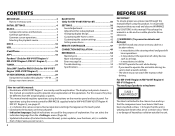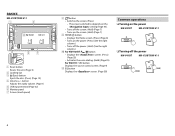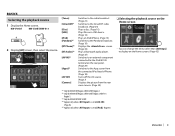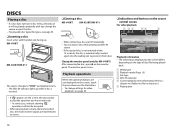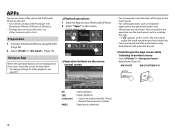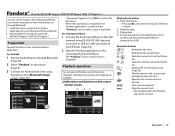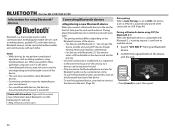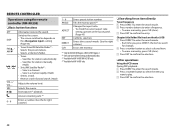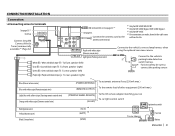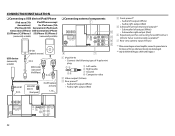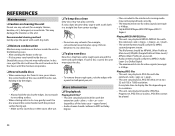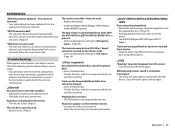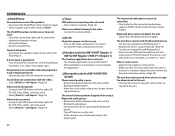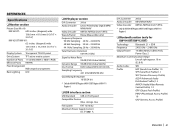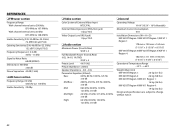JVC KW-V41BT Support Question
Find answers below for this question about JVC KW-V41BT.Need a JVC KW-V41BT manual? We have 1 online manual for this item!
Question posted by loharavinash642 on November 30th, 2018
Remote Wire
how to amplifiers remote wier conect to jvc kw v41bt audio
Current Answers
Answer #1: Posted by hzplj9 on December 3rd, 2018 2:01 PM
From the user manual available here:
https://www.manualslib.com/j/jvcv41bt.html
It says that this unit uses an infra-red remote rather than a cable.
Hope that helps.
Related JVC KW-V41BT Manual Pages
JVC Knowledge Base Results
We have determined that the information below may contain an answer to this question. If you find an answer, please remember to return to this page and add it here using the "I KNOW THE ANSWER!" button above. It's that easy to earn points!-
FAQ - Mobile Navigation: KD-NX5000/KW-NX7000
...KW-NX7000 Newest software update for KD-NX5000 Car Navigation for US/CANADA model, Version 1.400 is necessary for proper navigation system operation. If vehicle speed sensor is not compatible with KD-NX5000? But audio/video...Most vehicles are equipped with your KD-NX5000 to connect speed sensor wire of the instruction manual. Instructions and download are available from the link... -
Glossary Terms
... Feedback Digital Amplifier Ver. Wireless USB and Wired USB PICT ... HDMI Output with ID3 Tag/WMA Tag MPEG-2 Video Recording Multi-Color Display Multi-Function Wireless Remote Control Multi-Language On-Screen Multi-Session CD Playback...Dual Recording Capability DV Navigation DV-Format Direct Recording and Editing DVD Audio Playback DVD/VHS Auto Select Express Play Start Express Programming F1.2 Bright... -
Glossary Terms
...Amplifier MOS-FET Output Stage MOS-FET Power Supply MP3 Compatibility for Compact Component Systems MP3/WMA Compatible with ID3 Tag/WMA Tag MPEG-2 Video Recording Multi-Color Display Multi-Function Wireless Remote...Direct DVD Button Direct Playback of Digital Special Effects and Scene Transitions 192kHz/24-bit Audio D/A Converter 24-bit Resolution TI Burr-Brown 1-bit D/A Converter 256-Color OEL ...
Similar Questions
I'm Looking For A Install Kit With Wiring For A Jvc Kw-v20bt Unit For A 2002
for a 2002 Honda Accord.
for a 2002 Honda Accord.
(Posted by Crchapman2905 2 years ago)
Which Wire Would I Connect The Remote Wire From Amplifier To The Head Unit? I’
trying to connect two twelve subs . The installer connected the remote wire from amp to the ignition...
trying to connect two twelve subs . The installer connected the remote wire from amp to the ignition...
(Posted by Khrixant87 2 years ago)
Picture Of Wiring Harness For Jvc Kw-av60-(colored Picture)
can someone please show me a colored picture of a Jvc/KW-AV60 wiring harness? I have one that will w...
can someone please show me a colored picture of a Jvc/KW-AV60 wiring harness? I have one that will w...
(Posted by heltonjames633 3 years ago)
Phone Screen Mirroring To Kw-v41bt
How to view Phone screen mirroring in KW-V41BT?
How to view Phone screen mirroring in KW-V41BT?
(Posted by Amnonshemer1 3 years ago)