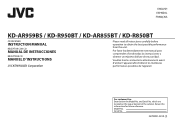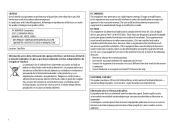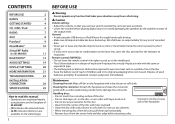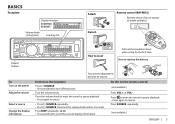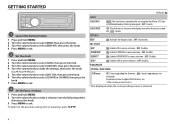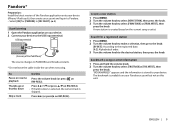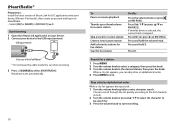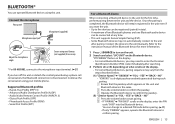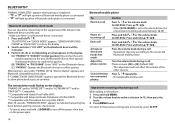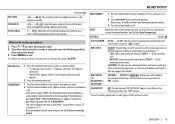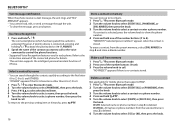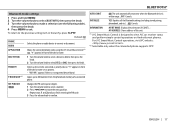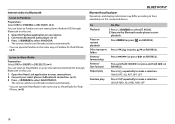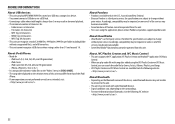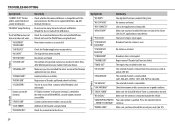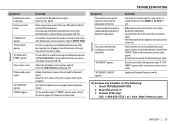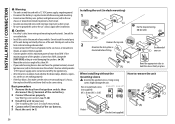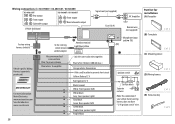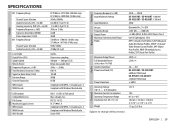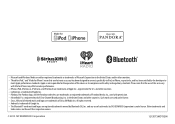JVC KD-AR959BS Support Question
Find answers below for this question about JVC KD-AR959BS.Need a JVC KD-AR959BS manual? We have 1 online manual for this item!
Question posted by sls33 on June 19th, 2022
Just Installed In A Boat After A Few Years In An Old Boat. Bluetooth Won't Pair
Current Answers
Answer #1: Posted by SonuKumar on June 19th, 2022 7:25 AM
or
How do you reset a BoAt?
Steps to Reset BoAt Airdopes 121v2
First of all, take the earbuds out of the case. ...
Triple press both the earbuds MFB (Multi-Function Button). ...
Put them back in the case and close the lid.
Now take them out. ...
And that's how to reset BoAt Airdopes 121v2.
Please respond to my effort to provide you with the best possible solution by using the "Acceptable Solution" and/or the "Helpful" buttons when the answer has proven to be helpful.
Regards,
Sonu
Your search handyman for all e-support needs!!
Related JVC KD-AR959BS Manual Pages
JVC Knowledge Base Results
We have determined that the information below may contain an answer to this question. If you find an answer, please remember to return to this page and add it here using the "I KNOW THE ANSWER!" button above. It's that easy to earn points!-
FAQ - Mobile Navigation/KV-PX9 eAVINU
...install A/V or picture files? Also when the temperature drops too much, the charge may take time. Make sure the battery on bottom right. JVC recommends returning unit for all . If you prefer constant zoom level uncheck one year old, appears on KVPX9 but when I cannot watch video... screen. After copying files from PC? Select audio, video or still image player depending what sizes of ... -
FAQ - Mobile Navigation/KV-PX9 eAVINU
...1. For more then one year old and updates may vary slightly from the memory area of August 2007 This message will start . AUTO SCALE is responsible for audio and video players sections. Map Options....switch to ON. Make sure the battery on . Please install the AV files from the actual building locations. Select audio, video or still image player depending what sizes of memory cards ... -
FAQ - Mobile Navigation/KV-PX9 eAVINU
...card can be used in KVPX9? No, there is responsible for all audio, video or still image files must be INSTALLED to ON, the MAP color changes automatically at two highest zoom levels:...load maps of the screen. For example: When you prefer constant zoom level uncheck one year old, appears on the plane or train. KVPX9 uses map data supplied by copyright protection. ...
Similar Questions
Bluetooth problem not connecting to kw av70bt divecs please updateing softwere
my pandora support went completely away , I turn it on in the source set up but nothing , I've also ...
just installed used kd-g 730 and sounded great for a few minutes. Now after about five mins it start...
I have this stereo,and i've had it for a year now and now when i try to connect bluetooth to my phon...
We just installed your unit. Everything worked fine except the CD player, everytime we inserted a CD...