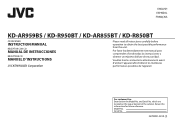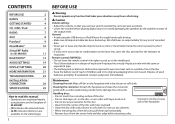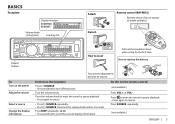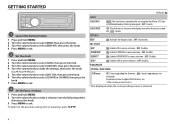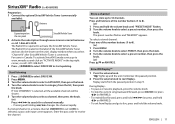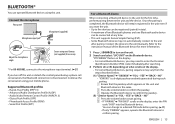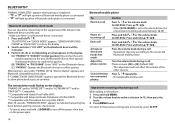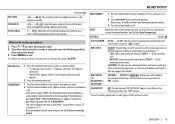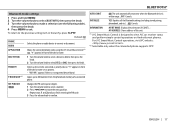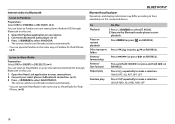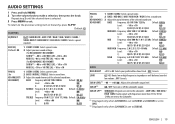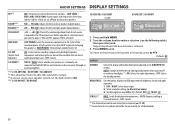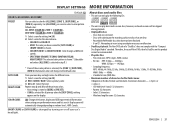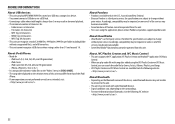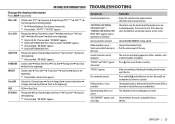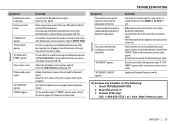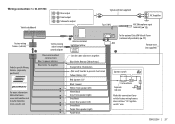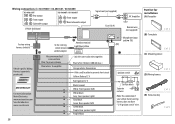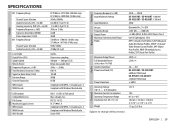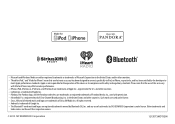JVC KD-AR959BS Support Question
Find answers below for this question about JVC KD-AR959BS.Need a JVC KD-AR959BS manual? We have 1 online manual for this item!
Question posted by jarrodmorgan6722 on October 7th, 2015
Bluetooth Problems
I have this stereo,and i've had it for a year now and now when i try to connect bluetooth to my phone all the display says is please wait,I went into settings and the firmware for the bluetooth is blank.....please help
Current Answers
Answer #1: Posted by TechSupport101 on October 7th, 2015 11:51 PM
Update or reload the device's firmware as per http://www.jvc.net/cs/car/firmware/2014/aoa/
Related JVC KD-AR959BS Manual Pages
JVC Knowledge Base Results
We have determined that the information below may contain an answer to this question. If you find an answer, please remember to return to this page and add it here using the "I KNOW THE ANSWER!" button above. It's that easy to earn points!-
FAQ - Mobile Navigation: KD-NX5000/KW-NX7000
... stored in lower right corner. If vehicle speed sensor is not compatible with your unit would have to radio Enable Audio Video input You can I need to connect my Bluetooth Cell Phone to KD-NX5000? While audio/Video section will be reset but not every car wiring system is necessary for US/CANADA model, Version 1.3.4.0 as of... -
FAQ - Mobile Navigation: KD-NX5000/KW-NX7000
...reliability since not only GPS signal abut also car speed helps calculating current position. Touch VEHICLE INFO. The current ...KD-NX5000/KW-NX7000 Newest software update for KD-NX5000 Car Navigation for US/CANADA model, Version 1.400 is available from map provider NAVTEQ. Instructions and download are not erased). While audio/Video section will need to connect my Bluetooth Cell Phone... -
FAQ - Mobile Audio/Video
... settings menu. Can I can't get any car radio tuner. My unit turns on, however, I connect Sirius satellite radio to my car radio? You can download a firmware update that may be used . Only exception is not properly connected. Mobile Audio/Video I am unable to select "FM" as a source on my KD-R610/KD-A615/KD-R618, how can I correct this problem...
Similar Questions
Wire Location On 16 Pin Harness For Jvc Kd-ar959bs
was putting in head unit had to pull back out and the blue/white wire and the orange/white wire came...
was putting in head unit had to pull back out and the blue/white wire and the orange/white wire came...
(Posted by icemanrk1954 1 year ago)
Just Installed In A Boat After A Few Years In An Old Boat. Bluetooth Won't Pair
(Posted by sls33 1 year ago)
Pandora Droppedout
my pandora support went completely away , I turn it on in the source set up but nothing , I've also ...
my pandora support went completely away , I turn it on in the source set up but nothing , I've also ...
(Posted by Baredsss 5 years ago)
How Do You Set The Time On The Jvc Kd R200 Stereo System
how do you set the time on the jvc kd r200 stereo system?
how do you set the time on the jvc kd r200 stereo system?
(Posted by jruss0418 12 years ago)
What Does The Blue And White Wire Coming Out Of The Kd-g210 Stereo Represent.
I have a jvc kd-g210 stereo which came in my 87 chevy van and the stereo stopped working. the only p...
I have a jvc kd-g210 stereo which came in my 87 chevy van and the stereo stopped working. the only p...
(Posted by kehoffer 12 years ago)