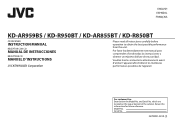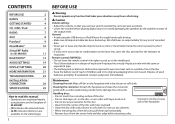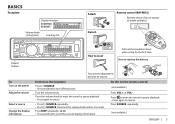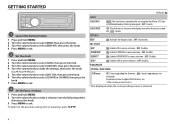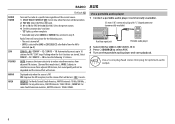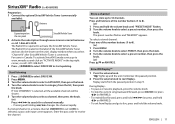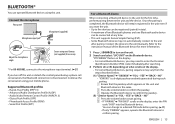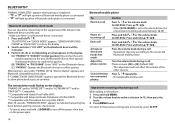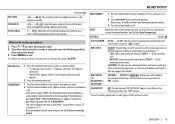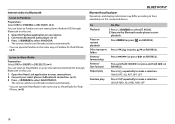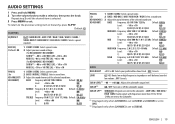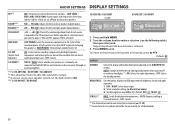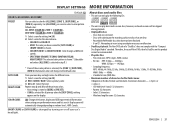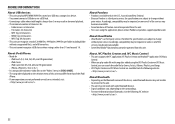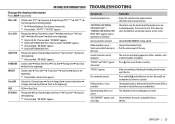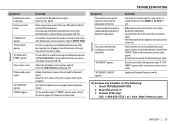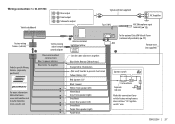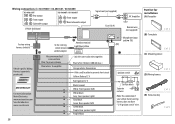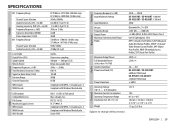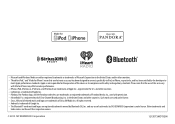JVC KD-AR959BS Support Question
Find answers below for this question about JVC KD-AR959BS.Need a JVC KD-AR959BS manual? We have 1 online manual for this item!
Question posted by Baredsss on December 28th, 2018
Pandora Droppedout
my pandora support went completely away , I turn it on in the source set up but nothing , I've also lost Bluetooth connectivity at the same time
Current Answers
Answer #1: Posted by hzplj9 on January 2nd, 2019 2:37 PM
Refer to the user guide for re-installing Pandora and setting up the unit to the original function.
https://www.manualslib.com/manual/786737/Jvc-Kd-Ar959bs.html
The first few pages of the guide explains the procedure.
Hope that helps.
Related JVC KD-AR959BS Manual Pages
JVC Knowledge Base Results
We have determined that the information below may contain an answer to this question. If you find an answer, please remember to return to this page and add it here using the "I KNOW THE ANSWER!" button above. It's that easy to earn points!-
FAQ
... Theater Systems Mobile Navigation: KW-NT3HDT Audio (Soundbar TH-BA1) Mobile Navigation: KD-NX5000/KW-NX7000 Audio-Shelf & Portable Mobile Navigation: KW-NT1 Blu-ray Disc Player: XV-BP1 Mobile Navigation/KV-PX9 eAVINU Everio/High ...VCR (VCR/DVD Player Combos) Camcorders/Windows 7™ Compatibility Service Policies DVD Recorders & Players Parts and Accessories Glossary Terms Mobile Audio/Video -
FAQ
... Theater Systems Mobile Navigation: KW-NT3HDT Audio (Soundbar TH-BA1) Mobile Navigation: KD-NX5000/KW-NX7000 Audio-Shelf & Portable Mobile Navigation: KW-NT1 Blu-ray Disc Player: XV-BP1 Mobile Navigation/KV-PX9 eAVINU Everio/High ...Mini DV VCR (VCR/DVD Player Combos) Camcorders/Windows 7™ Compatibility Service Policies Parts and Accessories Headphones Glossary Terms Mobile Audio/Video -
FAQ - Mobile Audio/Video
... wire) are connected securely. It will not play . The BBE button has replaced the loud feature on these display panels still might show the Loud indication due to set Hold the MENU key Select color in the MENU (Using the Volume Dial) Choose a Color Step 5 Press in my KD-S100? Mobile Audio/Video I am unable...
Similar Questions
Wire Location On 16 Pin Harness For Jvc Kd-ar959bs
was putting in head unit had to pull back out and the blue/white wire and the orange/white wire came...
was putting in head unit had to pull back out and the blue/white wire and the orange/white wire came...
(Posted by icemanrk1954 1 year ago)
Just Installed In A Boat After A Few Years In An Old Boat. Bluetooth Won't Pair
(Posted by sls33 1 year ago)
I Have Th Older Model Kd-r650.... Subwoofer Option Disappears
Hey there I'm not sure why this keeps happening and it's not like I'm in settings messing around but...
Hey there I'm not sure why this keeps happening and it's not like I'm in settings messing around but...
(Posted by schmauzer1 2 years ago)
Bluetooth Shows 'full' How Do I Delete Old Pairings So I Can Add My Phone?
I just bought my car from my daughter and it came with this JVC KD-R850BT stereo. I would like to be...
I just bought my car from my daughter and it came with this JVC KD-R850BT stereo. I would like to be...
(Posted by cnpurpool 8 years ago)