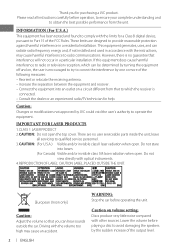JVC KD-R330 Support Question
Find answers below for this question about JVC KD-R330.Need a JVC KD-R330 manual? We have 3 online manuals for this item!
Question posted by Anonymous-168721 on July 10th, 2021
How To Connect To Bluetooth
Current Answers
Answer #1: Posted by SonuKumar on July 11th, 2021 5:09 AM
Register (pair) a Bluetooth device with KS-BTA100. Refer to the instructions manual supplied with KS-BTA100. Change the <SRC SELECT> settings of this unit. If playback does not start, operate the Bluetooth audio player to start playback.
Does JVC KD r330 have Bluetooth?
With the optional KS-BTA100 adapter, you can enjoy the safety and convenience of Bluetooth® Wireless Technology such as hands-free calling, voice dialing, and audio streaming. The compact all-in-one adapter has microphone/keys/LED functions, and can be easily connected via the AUX.
Please respond to my effort to provide you with the best possible solution by using the "Acceptable Solution" and/or the "Helpful" buttons when the answer has proven to be helpful.
Regards,
Sonu
Your search handyman for all e-support needs!!
Related JVC KD-R330 Manual Pages
JVC Knowledge Base Results
We have determined that the information below may contain an answer to this question. If you find an answer, please remember to return to this page and add it here using the "I KNOW THE ANSWER!" button above. It's that easy to earn points!-
FAQ - Mobile Navigation: KD-NX5000/KW-NX7000
...can be installed then navigation system may be hard to use KD-NX5000 without connecting the speed sensor wire? But audio/video section may work on the map and calibration doesn't complete... required Bluetooth support built in memory will need to connect my Bluetooth Cell Phone to KD-NX5000? How to “iPod(OFF)” Can KD-NX5000 be connected for example. ... -
FAQ - Mobile Navigation: KD-NX5000/KW-NX7000
....navigation.com/jvcactivation You need the serial number of your vehicle speed sensor to activate traffic subscription. But audio/video section may work on your vehicle there may be possibility to connect your KD-NX5000 to KD-NX5000. No, external monitor can only be used on pg. 41 of the instruction manual. How to be... -
FAQ - Mobile Audio/Video
... to see if the CD is not properly connected. Mobile Audio/Video I am unable to select "FM" as a source on my KD-R610/KD-A615/KD-R618, how can I correct this? Why does my radio keep flashing "PROTECT" on the display? (Models,KD-R218J, KD-R418J, KD-R610, KD-R615, KD-R618, KD-A310J, KD-R318, KW-ADV793J, KW-AVX830) Why does my...
Similar Questions
Bluetooth how.to not showing up under src on unit itself how or where to start no option beside am F...