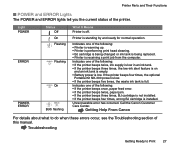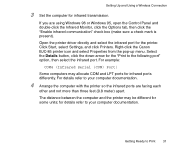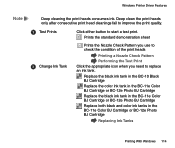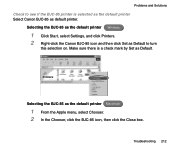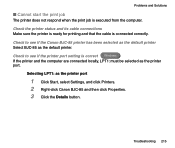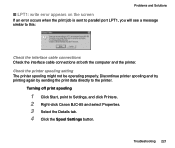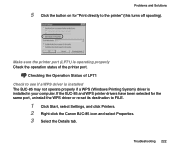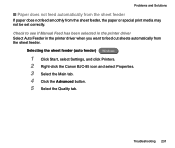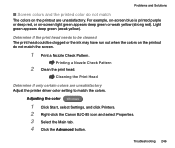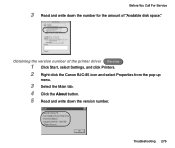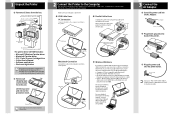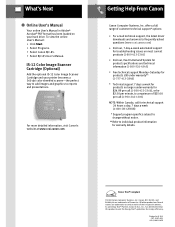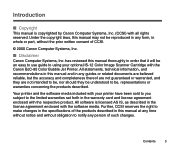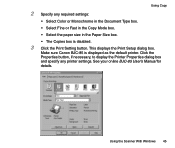Canon BJC-85 - Color Inkjet Printer Support and Manuals
Get Help and Manuals for this Canon item

View All Support Options Below
Free Canon BJC-85 manuals!
Problems with Canon BJC-85?
Ask a Question
Free Canon BJC-85 manuals!
Problems with Canon BJC-85?
Ask a Question
Most Recent Canon BJC-85 Questions
Canon Pixma 372
When trying to copy, my printer window says," cannot scan ADF. I am trying to copy not scan. How do ...
When trying to copy, my printer window says," cannot scan ADF. I am trying to copy not scan. How do ...
(Posted by franquezdarlene 8 years ago)
Pixma I1700 Won't Print.
Paper slides down part way but won't print. Tried several times and shut down, unplugged and restart...
Paper slides down part way but won't print. Tried several times and shut down, unplugged and restart...
(Posted by greenfairy68 8 years ago)
How To Disassemble Canon Bjc-85
(Posted by tmowsh 9 years ago)
How To Clear Canon Bjc 85 Printer Paper Jam Error
(Posted by dkroyzen 9 years ago)
How To Get Canon Bjc-85 Printer To Work On Windows 7
(Posted by natetec 10 years ago)
Canon BJC-85 Videos
Popular Canon BJC-85 Manual Pages
Canon BJC-85 Reviews
We have not received any reviews for Canon yet.