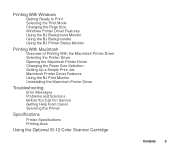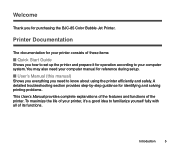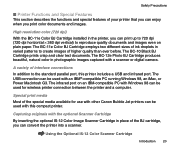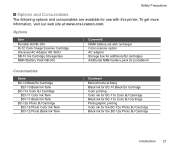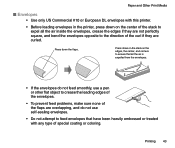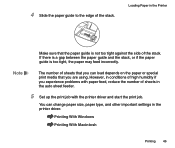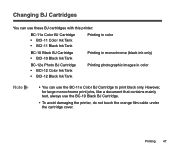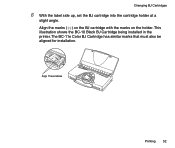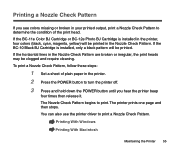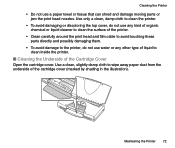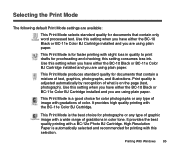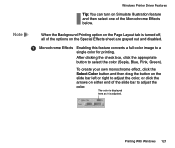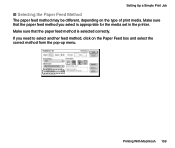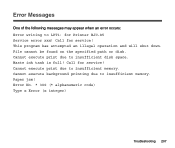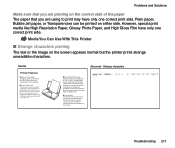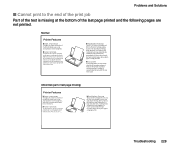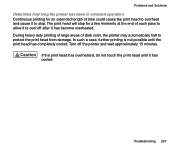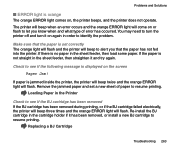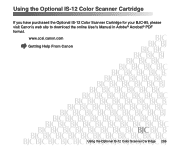Canon BJC-85 Support Question
Find answers below for this question about Canon BJC-85 - Color Inkjet Printer.Need a Canon BJC-85 manual? We have 3 online manuals for this item!
Question posted by greenfairy68 on November 12th, 2015
Pixma I1700 Won't Print.
Paper slides down part way but won't print. Tried several times and shut down, unplugged and restarted but still won't print.
Current Answers
Answer #1: Posted by Odin on November 13th, 2015 8:08 AM
Consider the entries starting at this Canon page. Go past the ones that obviously don't apply, and click on the ones that may...OR...See if one of these suggestions will help. Good luck!
Hope this is useful. Please don't forget to click the Accept This Answer button if you do accept it. My aim is to provide reliable helpful answers, not just a lot of them. See https://www.helpowl.com/profile/Odin.
Related Canon BJC-85 Manual Pages
Similar Questions
Canon Pixma 372
When trying to copy, my printer window says," cannot scan ADF. I am trying to copy not scan. How do ...
When trying to copy, my printer window says," cannot scan ADF. I am trying to copy not scan. How do ...
(Posted by franquezdarlene 8 years ago)
Canon Pixma Ip4500. Can Only Print 1 Page And Paper Jam Light Comes On. I Rese
I have to reset paper jam light after every print cycle. Solution please.
I have to reset paper jam light after every print cycle. Solution please.
(Posted by jfoglefive 9 years ago)
Canon Pixma Ip100 Can Not Print Properly With Bluetooth
(Posted by WesiLOUBU 10 years ago)
How Print If The Message Says There Is A Paper Jam But No Paper Is There.
(Posted by Anonymous-81292 11 years ago)
My Canon Bjc-85 Bubble Jet Printer
My Bubble Jet printer will not printer in color nor black & white after replacing cartridges
My Bubble Jet printer will not printer in color nor black & white after replacing cartridges
(Posted by Norris0W 12 years ago)