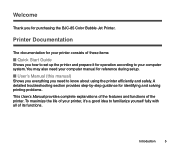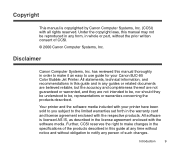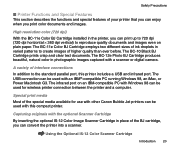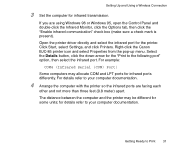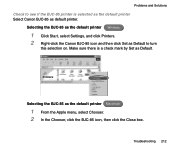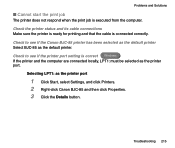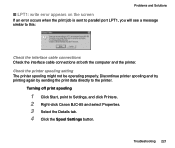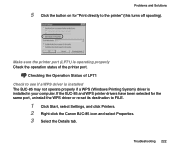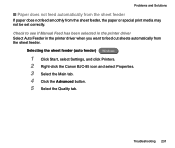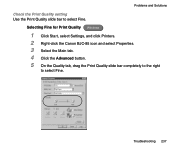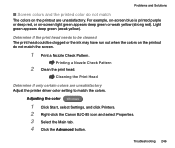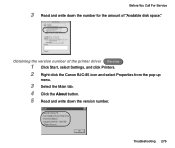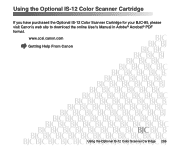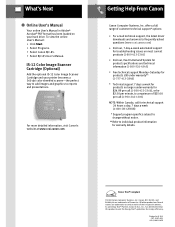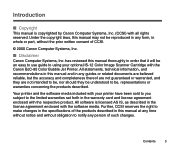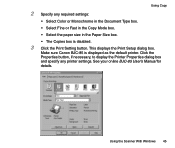Canon BJC-85 Support Question
Find answers below for this question about Canon BJC-85 - Color Inkjet Printer.Need a Canon BJC-85 manual? We have 3 online manuals for this item!
Question posted by Norris0W on October 21st, 2011
My Canon Bjc-85 Bubble Jet Printer
My Bubble Jet printer will not printer in color nor black & white after replacing cartridges
Current Answers
Related Canon BJC-85 Manual Pages
Similar Questions
When Replacing Pfi-102y Cartridge, Printer Not Seeing The New Cartridge.
when replacing PFI-102Y cartridge, printer not seeing the new cartridge. (light not illuminating)ret...
when replacing PFI-102Y cartridge, printer not seeing the new cartridge. (light not illuminating)ret...
(Posted by marinecontrols 7 years ago)
How To Clear Canon Bjc 85 Printer Paper Jam Error
(Posted by dkroyzen 9 years ago)
I Have Lost My Power Supply For Canon Bjc-85
(Posted by jens15851 11 years ago)
Canon Bjc-85 Windows 8 Drivers
Does the Canon Bubble Jet BJC-85 have Windows 8 drivers?
Does the Canon Bubble Jet BJC-85 have Windows 8 drivers?
(Posted by dwoods82977 11 years ago)
Canon Ipf9000 Printer - No Black Color In The Printed Paper
hello i have a canon ipf9000 printer . my problem is with thw black matt color. it doesnt print bla...
hello i have a canon ipf9000 printer . my problem is with thw black matt color. it doesnt print bla...
(Posted by fotomaniaserres 11 years ago)