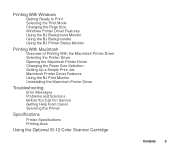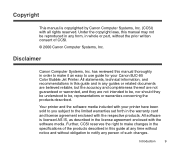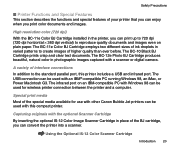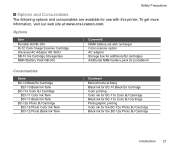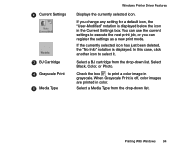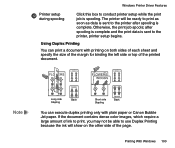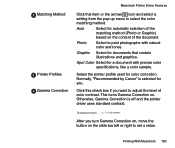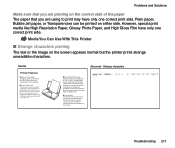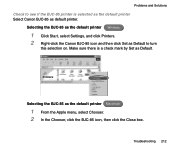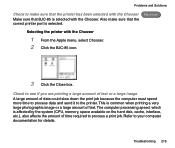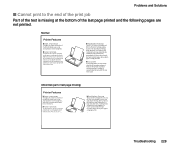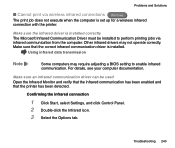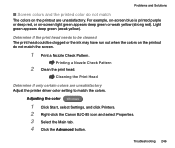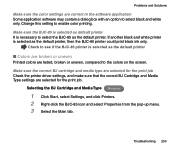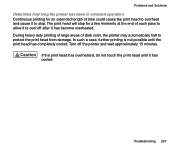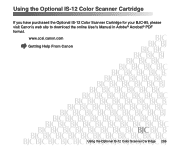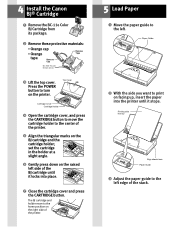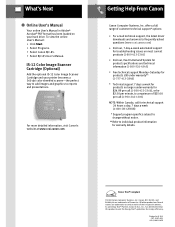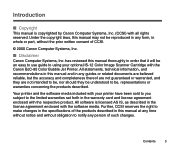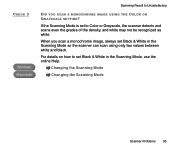Canon BJC-85 Support Question
Find answers below for this question about Canon BJC-85 - Color Inkjet Printer.Need a Canon BJC-85 manual? We have 3 online manuals for this item!
Question posted by franquezdarlene on March 30th, 2016
Canon Pixma 372
Current Answers
Answer #1: Posted by BusterDoogen on March 30th, 2016 4:43 PM
I hope this is helpful to you!
Please respond to my effort to provide you with the best possible solution by using the "Acceptable Solution" and/or the "Helpful" buttons when the answer has proven to be helpful. Please feel free to submit further info for your question, if a solution was not provided. I appreciate the opportunity to serve you!
Related Canon BJC-85 Manual Pages
Similar Questions
My Bubble Jet printer will not printer in color nor black & white after replacing cartridges