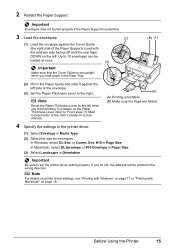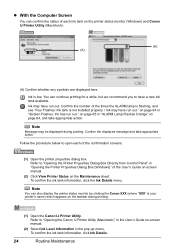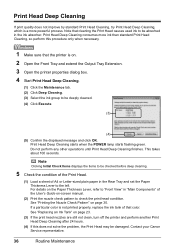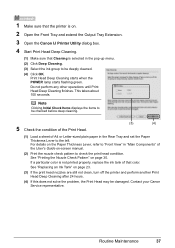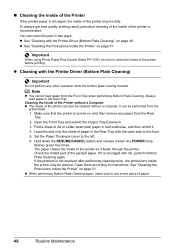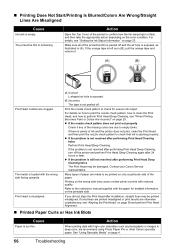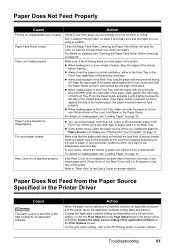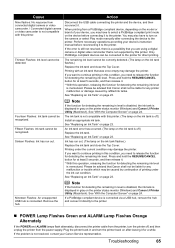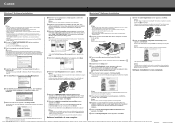Canon iP3500 - PIXMA Color Inkjet Printer Support and Manuals
Get Help and Manuals for this Canon item

View All Support Options Below
Free Canon iP3500 manuals!
Problems with Canon iP3500?
Ask a Question
Free Canon iP3500 manuals!
Problems with Canon iP3500?
Ask a Question
Most Recent Canon iP3500 Questions
Ink Absorber Replacement
How do I replace the ink absorber in the iP3500?
How do I replace the ink absorber in the iP3500?
(Posted by hbblewsr 1 year ago)
Turning On My Cannon Ip3500 Printer
when I press the right top grey on button on my canon ip3500 printer it does not light up green to s...
when I press the right top grey on button on my canon ip3500 printer it does not light up green to s...
(Posted by cdlund1 8 years ago)
The Yellow Light Keeps Flashing
i replaced the ink and now the green light wont stay on and the yellow light keeps flashing
i replaced the ink and now the green light wont stay on and the yellow light keeps flashing
(Posted by lyudmyulamcentee 8 years ago)
How Do I Align The Colors
(Posted by ajbird 9 years ago)
Cannon Ip3500 Wont Print Black
(Posted by gqhoricepl 9 years ago)
Canon iP3500 Videos
Popular Canon iP3500 Manual Pages
Canon iP3500 Reviews
We have not received any reviews for Canon yet.