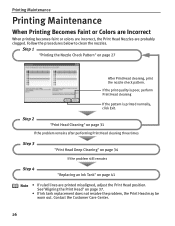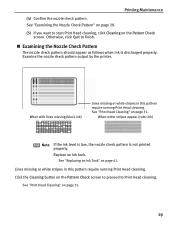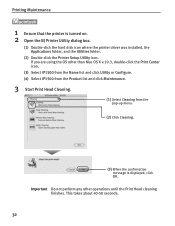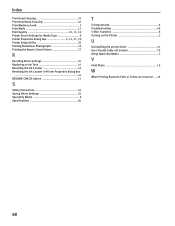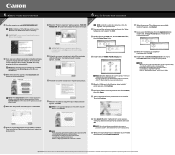Canon iP1500 - PIXMA Color Inkjet Printer Support and Manuals
Get Help and Manuals for this Canon item

View All Support Options Below
Free Canon iP1500 manuals!
Problems with Canon iP1500?
Ask a Question
Free Canon iP1500 manuals!
Problems with Canon iP1500?
Ask a Question
Most Recent Canon iP1500 Questions
How Do I Print In Black And White On My Printer
I'm trying to print and my blue ink has ran out, how do I print in just black and white?This is on a...
I'm trying to print and my blue ink has ran out, how do I print in just black and white?This is on a...
(Posted by msheldrake 8 years ago)
How To Reset Canon Printer Ip1500
(Posted by ecujafla17 10 years ago)
How Do I Get Printer Online??
Printer says it is offline. How do I get it back online.
Printer says it is offline. How do I get it back online.
(Posted by wmsetliff 12 years ago)
Canon iP1500 Videos
Popular Canon iP1500 Manual Pages
Canon iP1500 Reviews
We have not received any reviews for Canon yet.