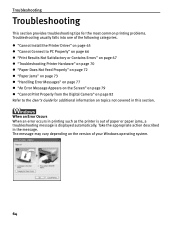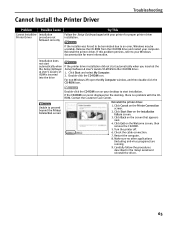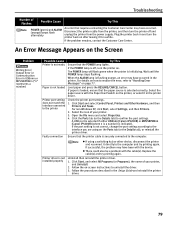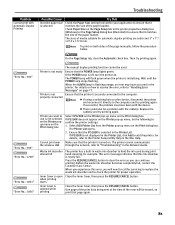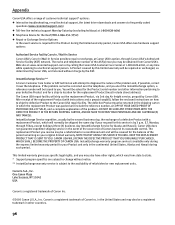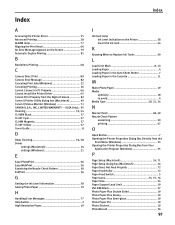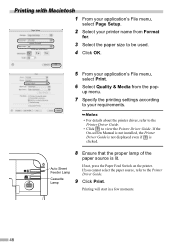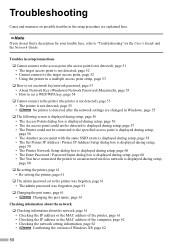Canon iP5200R - PIXMA Color Inkjet Printer Support and Manuals
Get Help and Manuals for this Canon item

View All Support Options Below
Free Canon iP5200R manuals!
Problems with Canon iP5200R?
Ask a Question
Free Canon iP5200R manuals!
Problems with Canon iP5200R?
Ask a Question
Most Recent Canon iP5200R Questions
Cannon Ip 5200 Printer.the Yellow And Green Lights Keep Flashing Alternatively,
and when you lift the lid housing the ink jets, they do not move into the position whereby you can c...
and when you lift the lid housing the ink jets, they do not move into the position whereby you can c...
(Posted by raifs2 11 years ago)
Color Photos Print With Strong Greenish Hue.
All 5 ink cartridges are full.
All 5 ink cartridges are full.
(Posted by carostan1 12 years ago)
Popular Canon iP5200R Manual Pages
Canon iP5200R Reviews
We have not received any reviews for Canon yet.