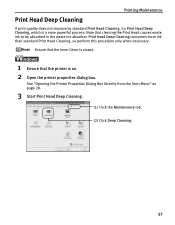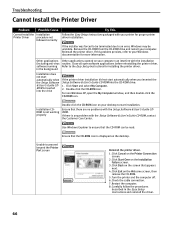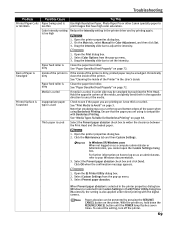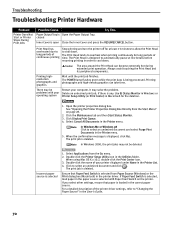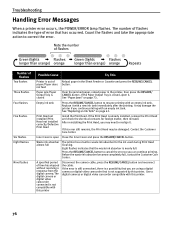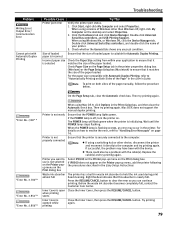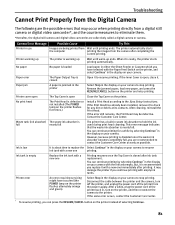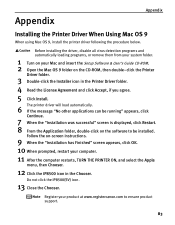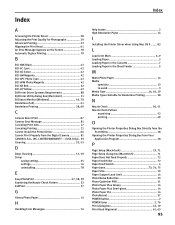Canon iP8500 - PIXMA Color Inkjet Printer Support and Manuals
Get Help and Manuals for this Canon item

View All Support Options Below
Free Canon iP8500 manuals!
Problems with Canon iP8500?
Ask a Question
Free Canon iP8500 manuals!
Problems with Canon iP8500?
Ask a Question
Most Recent Canon iP8500 Questions
I Have A Pixma Ip 8500 Printer/scanner
Does this scanner have the ability to scan slides?
Does this scanner have the ability to scan slides?
(Posted by anne40255 9 years ago)
Where Can I Buy A Used Or Refurbished Canon Ip 8500
(Posted by cosmoratso 10 years ago)
5510 Unable To Print Wirelessley
5510 unable tp print wirelessley
5510 unable tp print wirelessley
(Posted by Anonymous-76684 11 years ago)
Canon Ip8500: 'printer Output Tray Is Closed'
Canon Pixma iP8500: error message says "printer output tray is closed" but the door is open.
Canon Pixma iP8500: error message says "printer output tray is closed" but the door is open.
(Posted by concentric 12 years ago)
Canon iP8500 Videos
Popular Canon iP8500 Manual Pages
Canon iP8500 Reviews
We have not received any reviews for Canon yet.