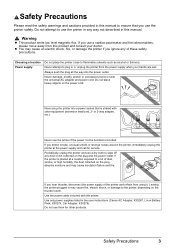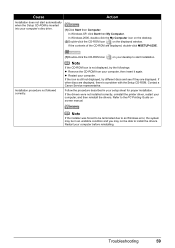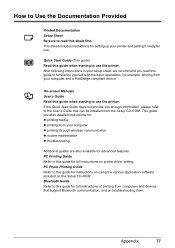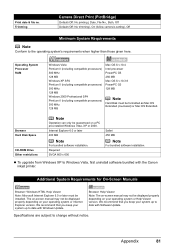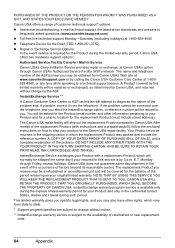Canon iP100 - PIXMA Color Inkjet Printer Support and Manuals
Get Help and Manuals for this Canon item

Most Recent Canon iP100 Questions
Car Adapter
Can I use a car adapter and use my Canon PIXMA 3300 in my car?
Can I use a car adapter and use my Canon PIXMA 3300 in my car?
(Posted by heatherbucklin1974 2 years ago)
Why Does The Orange Light On My Printer Keep Blinking?
(Posted by joycegivens 8 years ago)
My Printer Alignment Is Off, I Am Not Sure What I Can Do To Fix It.
My alignment is off on my printer. I have already went to maintenance and did what it told me to do....
My alignment is off on my printer. I have already went to maintenance and did what it told me to do....
(Posted by csusan44 8 years ago)
Fax Is In Memory Mode! How Do I Retrieve It?
(Posted by reiscr 8 years ago)
Canon iP100 Videos
Popular Canon iP100 Manual Pages
Canon iP100 Reviews
We have not received any reviews for Canon yet.