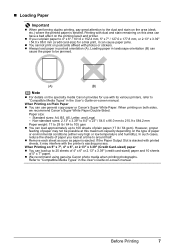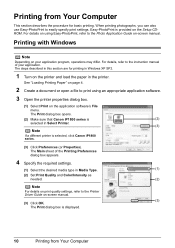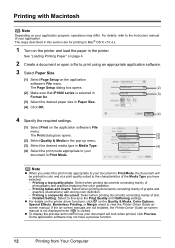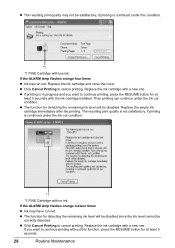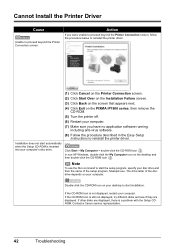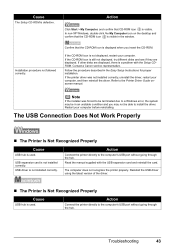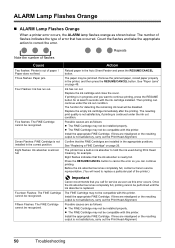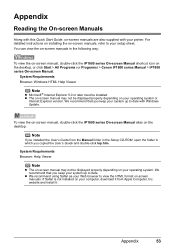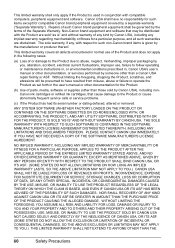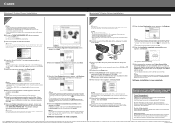Canon iP1800 - PIXMA Color Inkjet Printer Support and Manuals
Get Help and Manuals for this Canon item

View All Support Options Below
Free Canon iP1800 manuals!
Problems with Canon iP1800?
Ask a Question
Free Canon iP1800 manuals!
Problems with Canon iP1800?
Ask a Question
Most Recent Canon iP1800 Questions
My Printer Does Not Exist In My Computer, & Yet I Have Been Printing Up Until Th
How Do I Fix This??? Where Do I Go To Re Connect It To My Computer?the Printer Is A Ip1800 Inkjet Pi...
How Do I Fix This??? Where Do I Go To Re Connect It To My Computer?the Printer Is A Ip1800 Inkjet Pi...
(Posted by 55jillann 8 years ago)
Mp250 -cartridge Not Recognised.
The CL-511 is not recognised. I already cleaned and reset it and still, not recognised. A friend tri...
The CL-511 is not recognised. I already cleaned and reset it and still, not recognised. A friend tri...
(Posted by bobbyayx16 9 years ago)
Canon Mx470 Keeps Pausing
I am trying to print photos from my iphoto on macbook. The printer is pausing after every photo and ...
I am trying to print photos from my iphoto on macbook. The printer is pausing after every photo and ...
(Posted by Angie105 9 years ago)
The Following Ink Cartridge Cannot Be Recognized. Color Ip1800
(Posted by EStaalbukh 9 years ago)
Why Do I Get Message Ink Cartridge Not Installed Properly On Canon Ip1800
(Posted by barakhard 9 years ago)
Canon iP1800 Videos
Popular Canon iP1800 Manual Pages
Canon iP1800 Reviews
We have not received any reviews for Canon yet.