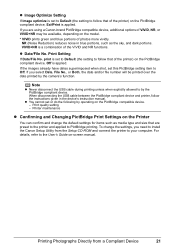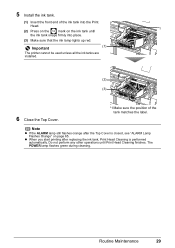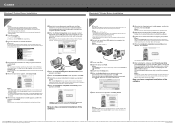Canon iP3300 - PIXMA Color Inkjet Printer Support and Manuals
Get Help and Manuals for this Canon item

View All Support Options Below
Free Canon iP3300 manuals!
Problems with Canon iP3300?
Ask a Question
Free Canon iP3300 manuals!
Problems with Canon iP3300?
Ask a Question
Most Recent Canon iP3300 Questions
I'm Out Of Both Inks. Am Able To Only Obtain Black Ink
Can I print with only black ink cartridge
Can I print with only black ink cartridge
(Posted by MarekMe51 4 years ago)
Printer Error Message - Operator Error
when I try printing message appears:
when I try printing message appears:
(Posted by Anonymous-145279 9 years ago)
How Do I Remove Printhead From Printer
(Posted by alanhelengemmell 9 years ago)
How To Check Power On Canon Ip3300 Printer
(Posted by Mamwp 10 years ago)
Pixma Ip3300 Turned Itself Off Before Printing Started And Won't Turn Back On.
There seems to be no response from printer at all when the power button is pushed.
There seems to be no response from printer at all when the power button is pushed.
(Posted by parkburd 10 years ago)
Canon iP3300 Videos

Infus Modifikasi CISS CANON IP4500, IP4200, IP4500, IP5300, IP3300, IX4000, IX5000, MX700
Duration: 3:12
Total Views: 23,230
Duration: 3:12
Total Views: 23,230

CHIP RESETTER CLI-5 CHIP ORI CANON IP4500/IP4200/IP4500/IP5300/IP3300/iX4000/iX5000/MX700
Duration: :07
Total Views: 8,151
Duration: :07
Total Views: 8,151
Popular Canon iP3300 Manual Pages
Canon iP3300 Reviews
We have not received any reviews for Canon yet.