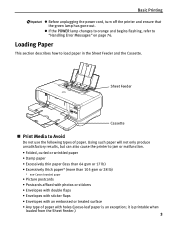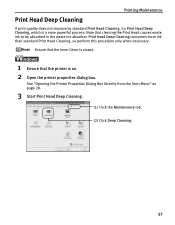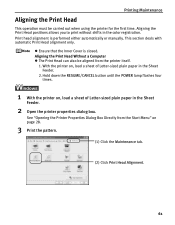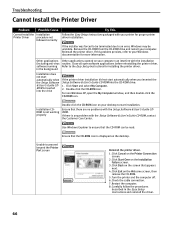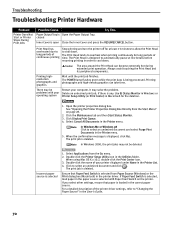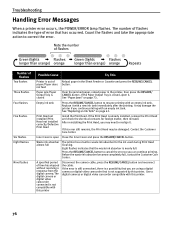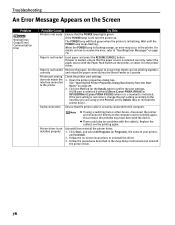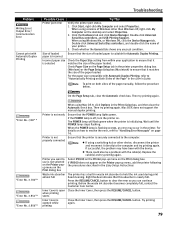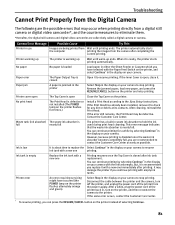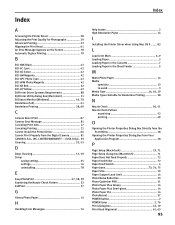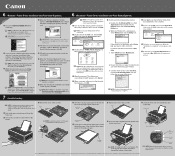Canon iP8500 Support Question
Find answers below for this question about Canon iP8500 - PIXMA Color Inkjet Printer.Need a Canon iP8500 manual? We have 2 online manuals for this item!
Question posted by concentric on October 16th, 2011
Canon Ip8500: 'printer Output Tray Is Closed'
Canon Pixma iP8500: error message says "printer output tray is closed" but the door is open.
Current Answers
Related Canon iP8500 Manual Pages
Similar Questions
I Have A Pixma Ip 8500 Printer/scanner
Does this scanner have the ability to scan slides?
Does this scanner have the ability to scan slides?
(Posted by anne40255 9 years ago)
I Got A Error Msg Saying Printer Head Not Installed..what Do I Do?
printer head??
printer head??
(Posted by gottcha5150 10 years ago)
My Printer Is Making An Awful Noise And Showing The Error Message 5c00?
(Posted by manager61721 11 years ago)
Pixma Ip3600. Error Messages 5100 And 6ª80.
The nightmare began when the paper feed went wrong. Loading from the rear tray, the front edge of th...
The nightmare began when the paper feed went wrong. Loading from the rear tray, the front edge of th...
(Posted by roastpig 12 years ago)
Pixma Ip3600. Error Messages 5100 And 6a40
(Posted by roastpig 12 years ago)