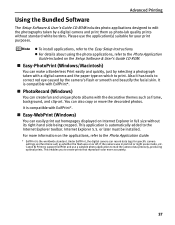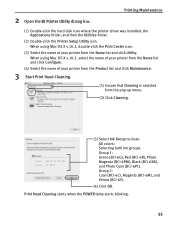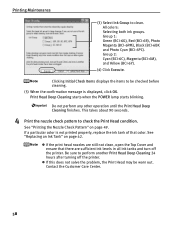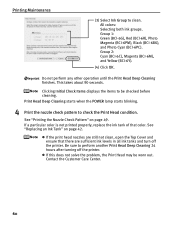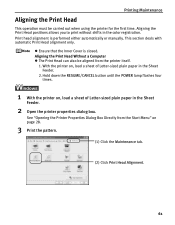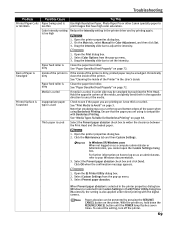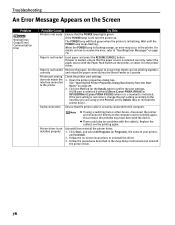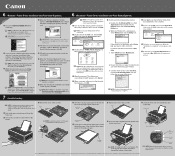Canon iP8500 Support Question
Find answers below for this question about Canon iP8500 - PIXMA Color Inkjet Printer.Need a Canon iP8500 manual? We have 2 online manuals for this item!
Question posted by anne40255 on February 10th, 2015
I Have A Pixma Ip 8500 Printer/scanner
Does this scanner have the ability to scan slides?
Current Answers
Answer #1: Posted by TommyKervz on February 11th, 2015 4:03 AM
Please download the quick stard guide below to refer
http://www.helpowl.com/manuals/Canon/iP8500/12137
or the support page here
Related Canon iP8500 Manual Pages
Similar Questions
Where Can I Buy A Used Or Refurbished Canon Ip 8500
(Posted by cosmoratso 10 years ago)
Canon Ip 1700 Printer
How do you allign printer head on a Canon ip 1700? Thanks Glenn
How do you allign printer head on a Canon ip 1700? Thanks Glenn
(Posted by glennlin1975 10 years ago)
Cannon Ip 5200 Printer.the Yellow And Green Lights Keep Flashing Alternatively,
and when you lift the lid housing the ink jets, they do not move into the position whereby you can c...
and when you lift the lid housing the ink jets, they do not move into the position whereby you can c...
(Posted by raifs2 11 years ago)
Want To Use Only Black Ink On My Canon Ip 0066d Printer.
My ink cartridges are empty for my Canon IP 6600D Printer. I bought only the black ink, because...
My ink cartridges are empty for my Canon IP 6600D Printer. I bought only the black ink, because...
(Posted by kdenmarkwalks 11 years ago)
Canon Ip8500: 'printer Output Tray Is Closed'
Canon Pixma iP8500: error message says "printer output tray is closed" but the door is open.
Canon Pixma iP8500: error message says "printer output tray is closed" but the door is open.
(Posted by concentric 12 years ago)