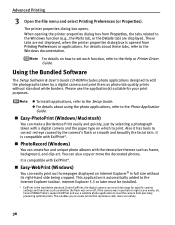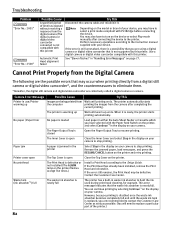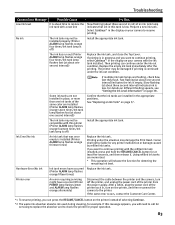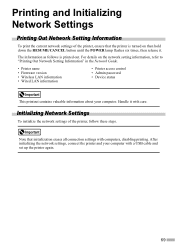Canon iP5200R Support Question
Find answers below for this question about Canon iP5200R - PIXMA Color Inkjet Printer.Need a Canon iP5200R manual? We have 2 online manuals for this item!
Question posted by carostan1 on October 18th, 2011
Color Photos Print With Strong Greenish Hue.
All 5 ink cartridges are full.
Current Answers
Related Canon iP5200R Manual Pages
Similar Questions
How Do I Print In Black And White On My Printer
I'm trying to print and my blue ink has ran out, how do I print in just black and white?This is on a...
I'm trying to print and my blue ink has ran out, how do I print in just black and white?This is on a...
(Posted by msheldrake 8 years ago)
Cannon Ip 5200 Printer.the Yellow And Green Lights Keep Flashing Alternatively,
and when you lift the lid housing the ink jets, they do not move into the position whereby you can c...
and when you lift the lid housing the ink jets, they do not move into the position whereby you can c...
(Posted by raifs2 11 years ago)
How Do You Install Printer On=line. Ink Has Been Changed And Will Not Print Fr C
printer will copy but wont print document from any files or downloads. all i did was change the ink...
printer will copy but wont print document from any files or downloads. all i did was change the ink...
(Posted by rjherk1313 11 years ago)
Blurry Color Print On Canon Ip4200 Pixma
Cannot get a good quality color print - it comes out blurry - lalso - printer does not hold a greysc...
Cannot get a good quality color print - it comes out blurry - lalso - printer does not hold a greysc...
(Posted by janetyler 12 years ago)
Pixma Mp 150 Printer/copier/scan
this machine will copy fine but will not print from computer email .new ink cartridges have been in...
this machine will copy fine but will not print from computer email .new ink cartridges have been in...
(Posted by elkramer 12 years ago)