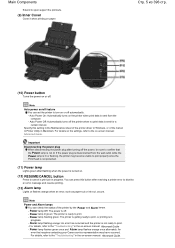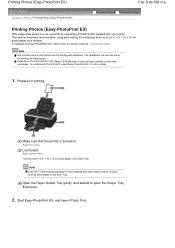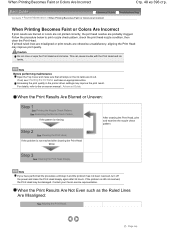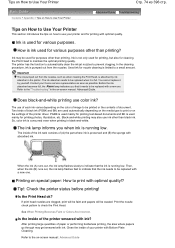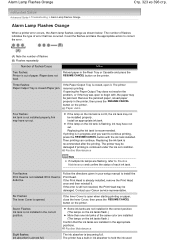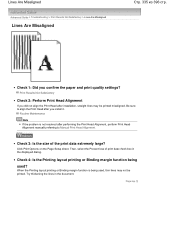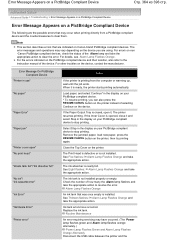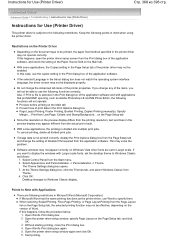Canon iP4600 - PIXMA Color Inkjet Printer Support and Manuals
Get Help and Manuals for this Canon item

View All Support Options Below
Free Canon iP4600 manuals!
Problems with Canon iP4600?
Ask a Question
Free Canon iP4600 manuals!
Problems with Canon iP4600?
Ask a Question
Most Recent Canon iP4600 Questions
Ink Cartridge Stuck
I have just purchased a Canon Pixma MG3650. I have placed the black ink cartridge in the wrong slot....
I have just purchased a Canon Pixma MG3650. I have placed the black ink cartridge in the wrong slot....
(Posted by michaelhumphreys 6 years ago)
Error Code 2001 On Canon Mx452
(Posted by Anonymous-153679 8 years ago)
I Have A Paper Jam. How Do You Open Up The Prntr To Release Jam
(Posted by gailebauder 8 years ago)
Printer Is Smearing Ink On Front And Back Of Photo Paper
(Posted by jandentonartist 8 years ago)
Ip4600 Blanks Green And Orange
(Posted by b2sleep 9 years ago)
Canon iP4600 Videos
Popular Canon iP4600 Manual Pages
Canon iP4600 Reviews
We have not received any reviews for Canon yet.