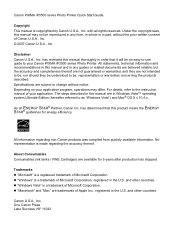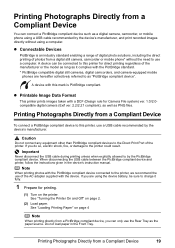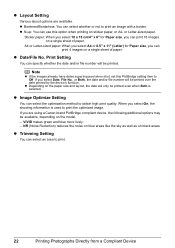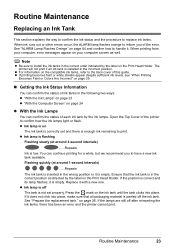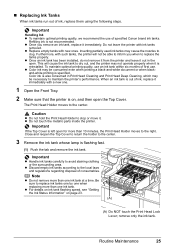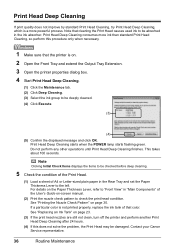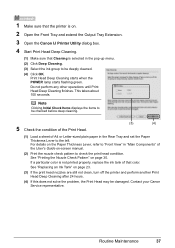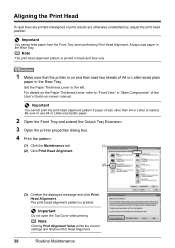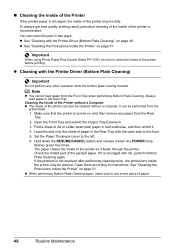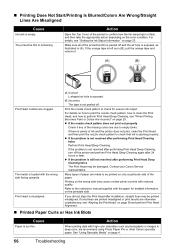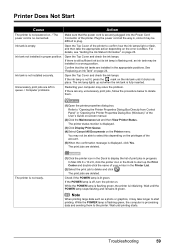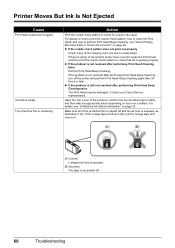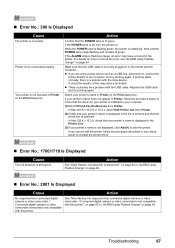Canon iP3500 Support Question
Find answers below for this question about Canon iP3500 - PIXMA Color Inkjet Printer.Need a Canon iP3500 manual? We have 2 online manuals for this item!
Question posted by gqhoricepl on September 26th, 2014
Cannon Ip3500 Wont Print Black
The person who posted this question about this Canon product did not include a detailed explanation. Please use the "Request More Information" button to the right if more details would help you to answer this question.
Current Answers
Related Canon iP3500 Manual Pages
Similar Questions
My Printer Canon Ip3500 Wont Print It Say Error 5100
(Posted by jlammrg 9 years ago)
Canon Ip90 Wont Print Black Solved
(Posted by daandytw 9 years ago)
Ip 3300 Can't Print Black&white, Color Is Normal
My IP 3300, i try to replace the black&white ink(original, and twice) , but can not print black ...
My IP 3300, i try to replace the black&white ink(original, and twice) , but can not print black ...
(Posted by rudynasution 11 years ago)
Won't Print Black
I cleaned the cartridge. I changed the toner cartridge. Printer will not print black
I cleaned the cartridge. I changed the toner cartridge. Printer will not print black
(Posted by eweingardt 11 years ago)
My Canon Ip3500 Wont Print. The Resume Button Flashes 5times.what Is Wrong?
(Posted by msconsult 12 years ago)